Scale your
winning sales plays
Koala uses agentic AI to help reps prioritize the most meaningful signals, qualify accounts, and maintain engagement from contact to close.
5.0 rating
Powering pipeline for marketing, sales, and CS teams
Koala has been a game-changer for our sales team. It gives our reps easy access to data that was siloed across different systems. Having this 360-view has enabled much more relevant and timely outreach.

Jon Eide Johnsen
Head of Growth & Data, Sanity
Koala has truly been a paradigm shift for us and how we build a repeatable pipeline — we've found and accelerated dozens of deals in our first six months and the team loves it!

Eleanor Dorfman
Head of Sales, Retool
We’ve built our whole growth engine on it.

Han Wang
Co-Founder, Mintlify
Our BDR team generates more meetings via Koala's first party intent alerts than any other outbound channel

Andrew Montalvo
Sr. Manager, Sales Development, Verifiable
Started using Koala recently and holy moly the data is awesome.
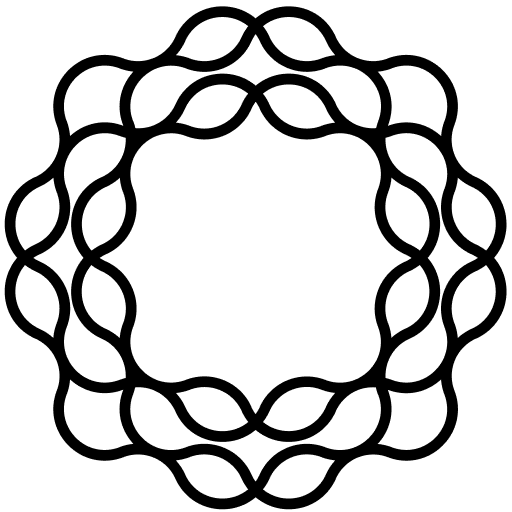
David Khim
Co-Founder, Omniscient
Koala is better at helping us track conversions from Linkedln Ads than LinkedIn is.

Brook Perry
Head Of Marketing, DX
Koala is a must have for any modern marketer. It gives Atobi insights if we are reaching and engaging the right accounts, and makes the handover process to sales smooooth.

Frederik Fuglsbjerg
Marketing Manager, Atobi
I love Koala. It's hard to be building SaaS in 2023, so when I get to experience something that makes me feel the way Koala makes me feel, I have to let people know.

Dor Sasson
CEO, Stigg
When selling a use-case driven product it can be difficult to figure out where to spend my time, Koala helps prioritize what accounts to reach out to. Incredible tool!

Zach Sidana
Biz Development, Retool
I haven't been this blown away by a SaaS tool for a very long time. Koala is amazing.

Yonas Beshwred
CEO, StackShare
I find Koala incredible, but what's more, the support is incredible. The UI/UX is very clear, as is the rest of the product.
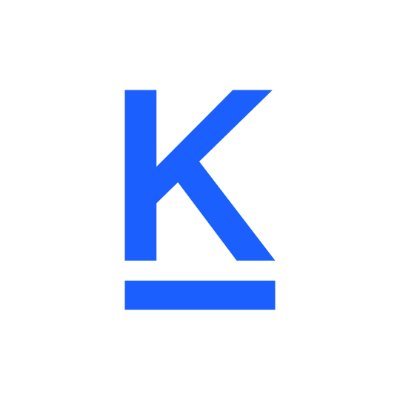
Nicolas Provost
Growth, Karmen
“Koala provides a lot of useful data about buyer intent. We use this intent in our MQL infrastructure and have seen tangible pipeline and bookings as a result of acting on intent signals.”

Daniel Slaw
Revenue Operations & Strategy, OneSignal
Every SDR and AE on our team is using it. We can finally programmatically turn high-intent signals from our highest potential visitors to outreach and meetings.

Marcel Santilli
CMO, Deepgram
I love Koala. It's like GPS for PMF.

Kevin Niparko
Co-Founder, cdr.fyi
I think Koala is a very magical tool. It provides clarity on where to focus your go-to-market motion and lets you better understand underlying intent

Josh Kim
Head of Growth, Mintlify

More data, less noise
Unify your first-party and third-party signals in a data platform architected by ex-Segment leadership.
- 30+ signal sources and 30+ enrichment data sources
- Native connection with your CDP, Warehouse, and product analytics
- Account Fit & Intent Scoring
Replay your greatest hits
Find your winning plays based on what's already working, encode those plays, and ensure that the leads get worked.
- Play ROI reporting
- Play conversion analytics
- Play performance broken down by rep
Find all your leads in one place
Give your reps a unified view of AI-enriched, pre-qualified leads they’re excited to work on.
- Organized by play
- One view of pre-qualified leads
- Waterfall enrichment and custom research on every lead
Use AI for custom research
Share and leverage the best AI agents across your team
- Rev Ops configures base Agent Swarm for everyone
- Agent Swarm grows as reps add agents
- Feedback loop from reps improves Agent Swarm over time

Send a message that converts
Use context from your playbooks and custom research to develop a strong POV and compelling outreach.
- Send emails directly from Koala
- Integrate with every major SEP
- Keep the human touch while scaling outreach
Koala has truly been a paradigm shift for us and how we build a repeatable pipeline — we've found and accelerated dozens of deals in our first six months and the team loves it!

Eleanor Dorfman
Head of Sales, Retool
"The sales tool you want to use every day!"
Gonçalo Torres, Account Executive, Segment
"Koala has been by far the best tool in our Sales stack to date"
"Hottest tool on the market for Sales & SDR teams"
"Helped us understand leads and target accurately"
"Phenomenal for finding high intent accounts"
"Amazing tool for a modern outbound motion"
"Koala has been a game-changer for our sales team"
Get started in minutes
You're one pixel install away from discovering the prospects already on your site. Start with our generous free plan today.


