What is a Play?
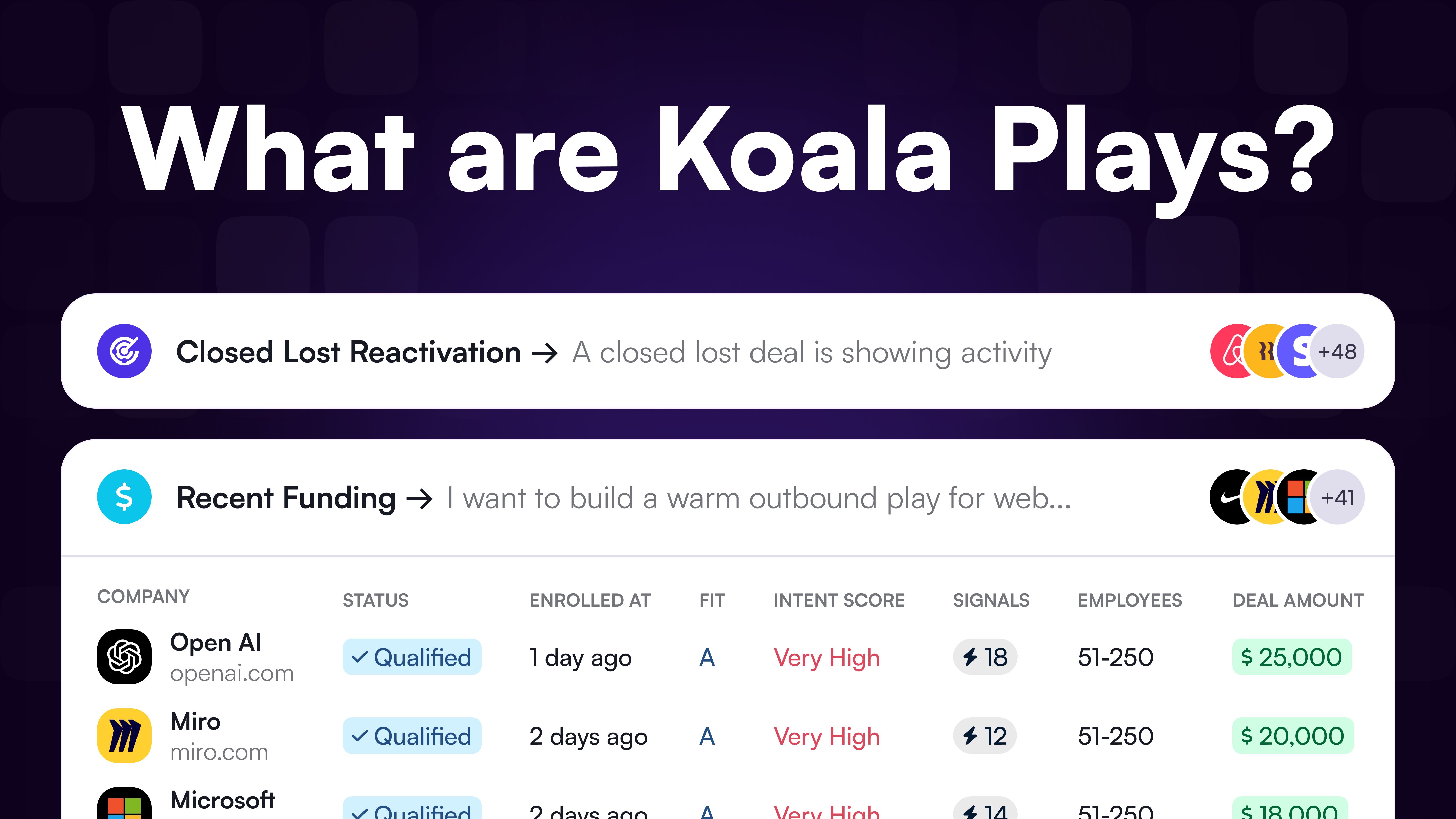
Designing Effective Plays for Every Stage of the Funnel
A Play is a codified outbound tactic that combines targeting criteria (WHO), intent triggers (WHEN), and AI-powered reasoning (WHAT) to enable teams to engage prospects with hyper-personalized messaging at the right moment.
Think of it as a strategic recipe that brings together all the ingredients needed for successful outreach:
- WHO: Targeted accounts and contacts based on specific criteria
- WHEN: The strategic timing for engagement, whether based on intent signals, AI research findings, external events, or campaign schedules
- WHAT: A thoughtful thesis for engaging prospects with relevant context
A well-designed Play combines multiple components to create a comprehensive strategy for targeting, qualifying, and engaging prospects. Let's break down the essential elements of a Play in Koala 2.0.
Anatomy of a Play
Every Play starts with a clear name and detailed description:
- Play Name: A concise identifier for your outbound tactic (e.g., "Closed Lost Reengagement")
- Description: The strategic purpose and approach of the Play
The description is especially important as it helps:
- Align your team on the Play's objective
- Provide context for those executing the Play
- Inform the AI-generated positioning for emails, call scripts, and messaging
Who Do You Want to Target?
Enrollment Trigger
This defines which accounts or contacts will be eligible for the Play. There are multiple ways to establish your target list:
- CSV Upload: Upload a list of target account names and URLs
- Saved Koala List: Use an existing list, such as "A-Fit prospects with at least 2 weekly active visitors"
- Signal-Based List: Target contacts interacting with specific content (LinkedIn pages, GitHub repos)
- CRM-Based Filters: Create a list based on CRM fields (e.g., current customers on Standard plan)
- Event Attendees: Upload attendees from a field marketing event
Exclusions
Exclusions help refine your target list by filtering out accounts that shouldn't be included:
- Recently closed opportunities
- Current customers (for new business Plays)
- Accounts with open opportunities
- Accounts with recent outreach
Exclusions make your Plays more precise and reduce noise, ensuring you're focusing on the right audience.
When Do You Want to Target Them?
Intent Signal
For many Plays (especially warm outbound, mid-funnel, and expansion), timing is crucial. Intent signals allow you to enroll accounts in a Play when they trigger specific behaviors:
- Warm Outbound: When someone spends >30 seconds on a high-intent blog post or technical doc
- Mid-Funnel Deals: When an account reaches an "AHA moment" in your product during a POC
- Expansion: When a customer interacts with your LinkedIn post announcing a new feature
For other Play types (like cold outbound or field marketing follow-up), the timing may be less dependent on real-time signals and more on campaign schedules.
What Should You Do With This Lead?
Once a lead is enrolled in a Play, Koala's AI Prioritization and Reasoning engine helps determine the next steps:
AI Qualification
Koala enables you to build AI agents that research specific questions once a lead is enrolled. These agents can:
- Research any information accessible on the open web
- Answer predefined questions with configurable response types
- Qualify or disqualify leads based on their findings
Example Research Questions (for a SaaS tool helping UX researchers):
- Does the company have a dedicated user research or UX research team?
- Are there open roles for UX researchers, design researchers, or customer insight analysts?
- Has the company announced product launches requiring increased user research?
- Does the company work with design consultancies or UX research agencies?
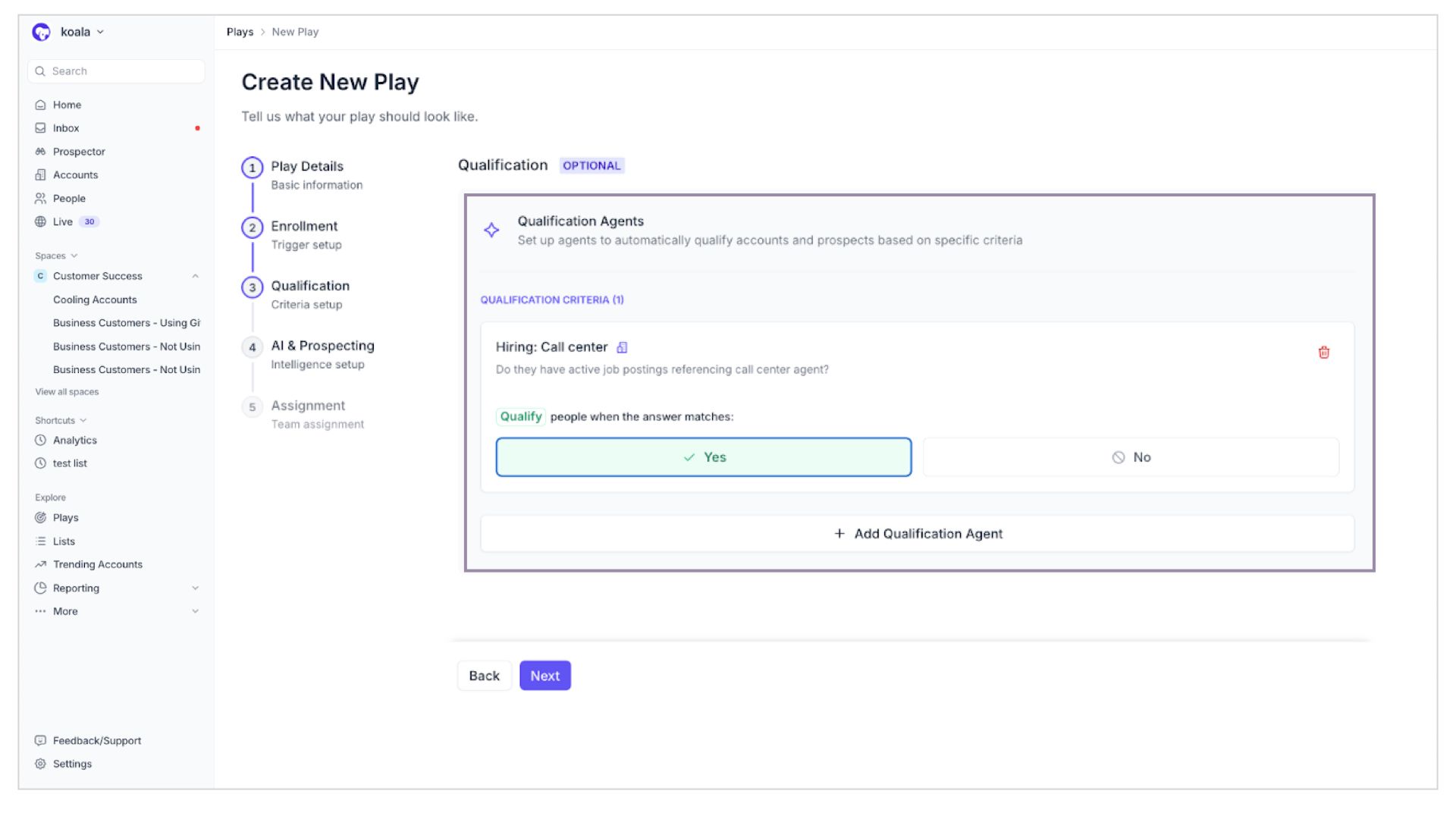
Enrichment
After a lead is qualified and enrolled, you can provide additional enrichment to help reps synthesize their POV:
Account-level Enrichment
- Automatic Prospect Finding: When an account shows intent via anonymous visitors, Koala can automatically enroll specific personas based on titles/seniority/location
- AI Account Research: The same agents used for qualification can enrich leads with pertinent information (recent product launches, new leadership hires, podcast appearances)
Contact Enrichment
- Waterfall Enrichment: Find and verify additional contact information for key stakeholders, including email verification, LinkedIn profile and title, and phone numbers
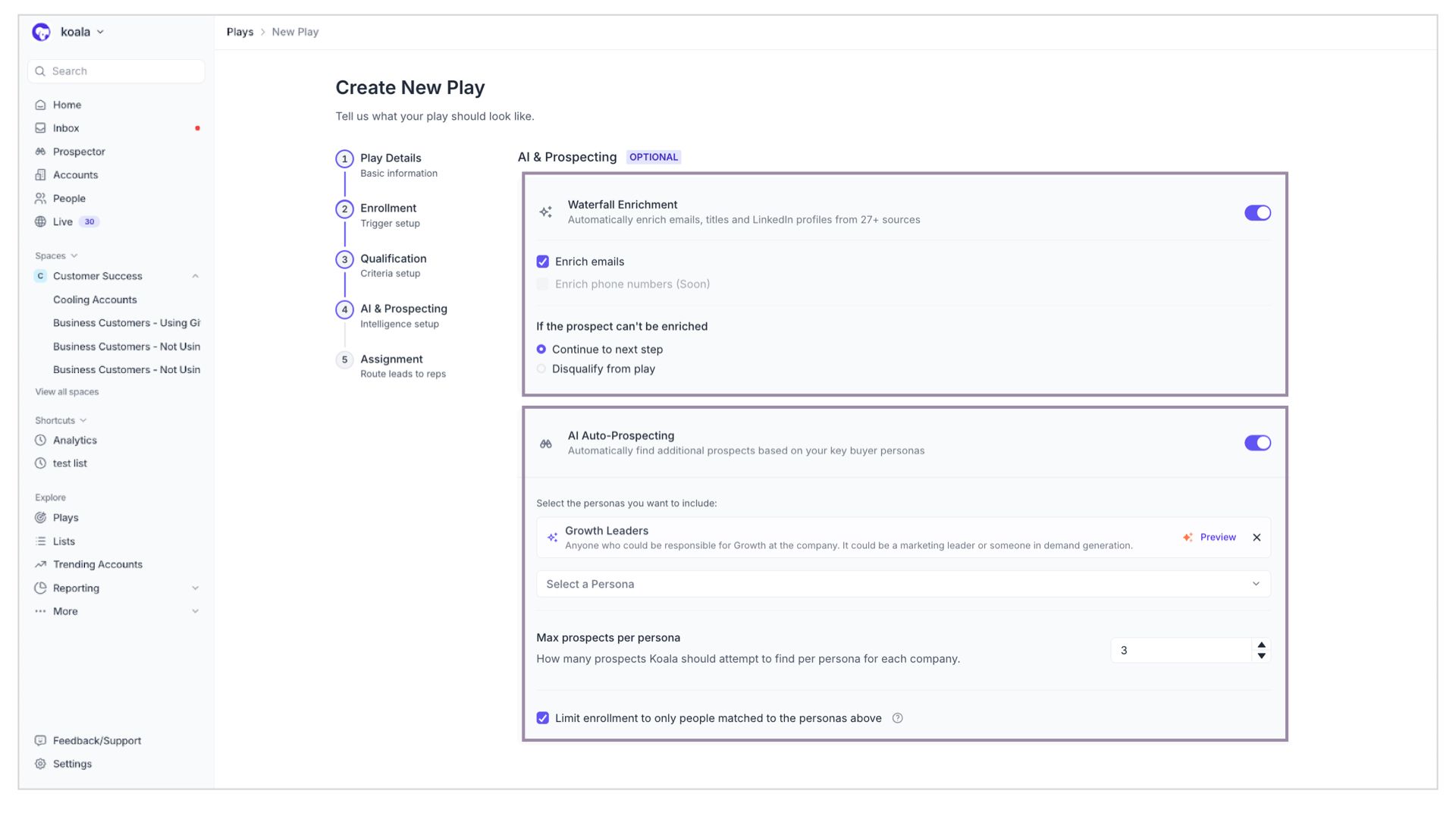
Routing
The final step of a Play is routing it based on your defined logic:
- Automation: Sync to CRM and/or Sales Engagement Platform (Apollo, Outreach, etc.) to trigger automated sequences
- Rep-in-the-loop: Route to specific reps based on:
- CRM ownership
- Territories (company size, geo, etc.)
- Round robin distribution
You can also set up fallback strategies for multi-layered routing logic.
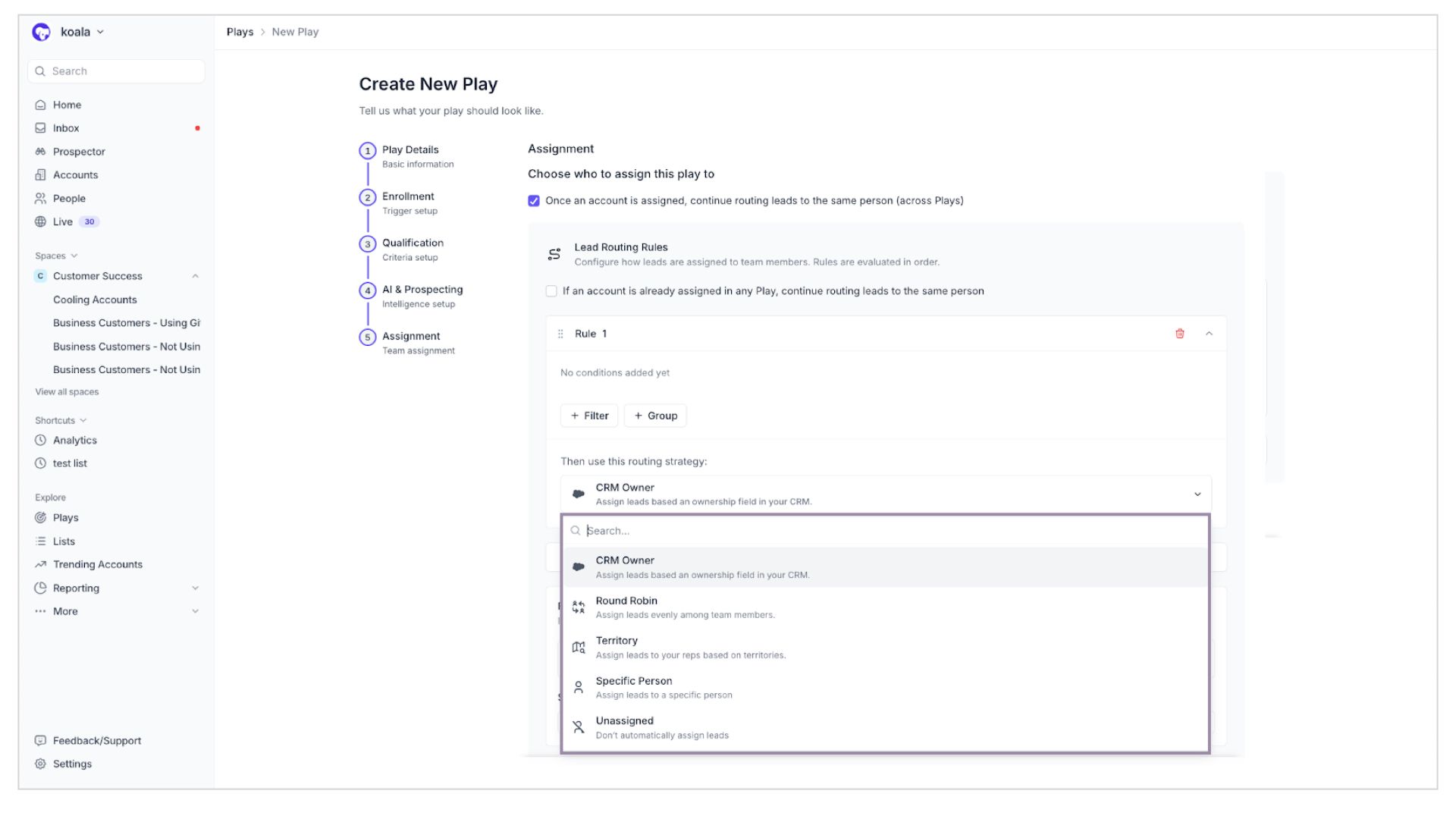
Putting It All Together
A complete Play orchestrates all these elements into a seamless workflow:
- Target the right accounts/contacts (WHO)
- Trigger at the right moment (WHEN)
- Qualify using AI research agents
- Enrich with relevant context
- Route to the appropriate team member or system
- Guide the messaging approach with Koala Coach
In the next sections, we'll explore how to design Plays for different stages of your sales funnel, starting with Planning Plays.
Explore other lessons
Koala 101
Learn strategies on how to best leverage the platform from research to value-add messaging
5 videos
Lists & Filtering
Learn how you can manage the different views within Koala to fit perfectly for your workflow
5 videos
Prospecting
Understand how you can use Koala's waterfall prospecting functionality to quickly identify the buyer committees for your accounts.
2 videos
Account Research
See how you can best leverage Koala for in-depth insights on your top accounts and prospects
3 videos
Scoring & Signals
Discover how you can cut through the noise with fit scoring and intent signals to find hot opportunities
2 videos
Get started in minutes
You're one pixel install away from discovering the prospects already on your site. Start with our generous free plan today.