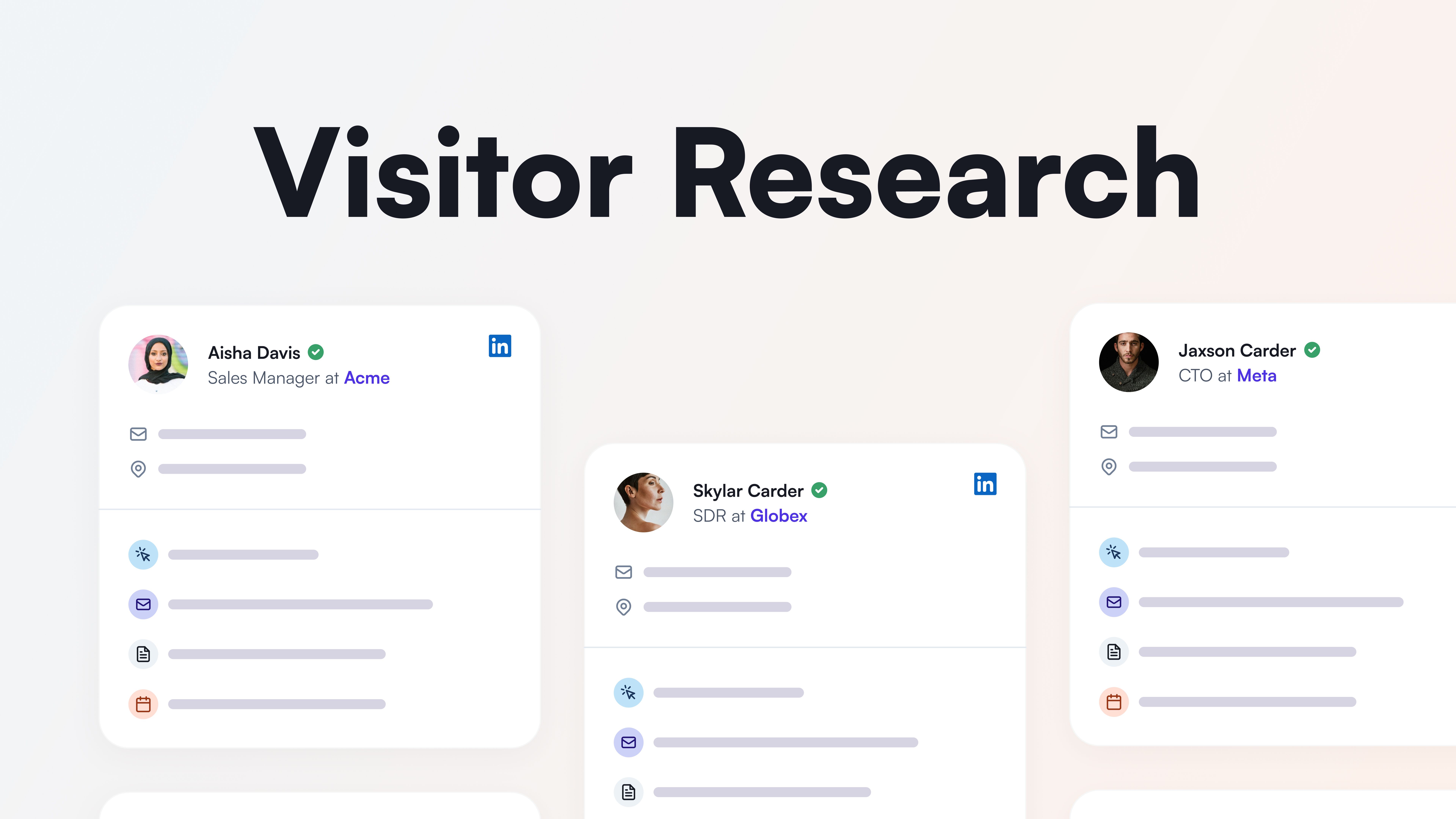In this guide, we'll cover the Visitor-Level View, offering insights into the specific actions taken by individual prospects. Like the Account View, the top section of the page provides a quick summary to help you get oriented.
- Prospect Details: Overview of who the individual is, including their full name, title, LinkedIn profile, and email if identified.
- Activity Chart: Visual of account activity filtered by page views and active session time.
- Intent Signal Summary: Summary of all triggered intent signals, indicating the level of engagement from a prospect.
- Account-Level Overview: Key details about the account, including Intent, ICP Score, number of visitors, activity, and last seen date.
The activity feed provides insights into all activities taken, including time spent on pages, interactions across your product, and intent signals triggered. As covered in the account-level summary, this is a goldmine for insights on what your prospects are looking for, helping you engage more effectively.
We covered a few scenarios in our account-level overview for inspiration on engaging prospects, including:
- Identifying “Stuck” Moments
- Prospects Looking Into Specific Capabilities
- Prospects Exploring Advanced Functionality
- Accounts in Sales Cycle
- Multithreading to Bring Stakeholders Together
Under the contact on the left panel, you can enrich contacts with additional information. If you have Apollo connected, it will automatically enrich the prospect profile with information, including email, title, and LinkedIn profile. You can also enrich with Clearbit and ZoomInfo if connected.
Get valuable insights on what attracts a specific prospect to your website or product, such as a particular blog post, ad, social media post, and more.
If your CRM (Salesforce/Hubspot) is connected, you will see lead-level details on the left panel and account-level details on the right panel, similar to the account view.
To learn more about strategies and approaches to best leverage the insights provided by Koala, check out our lessons in Koala 101.