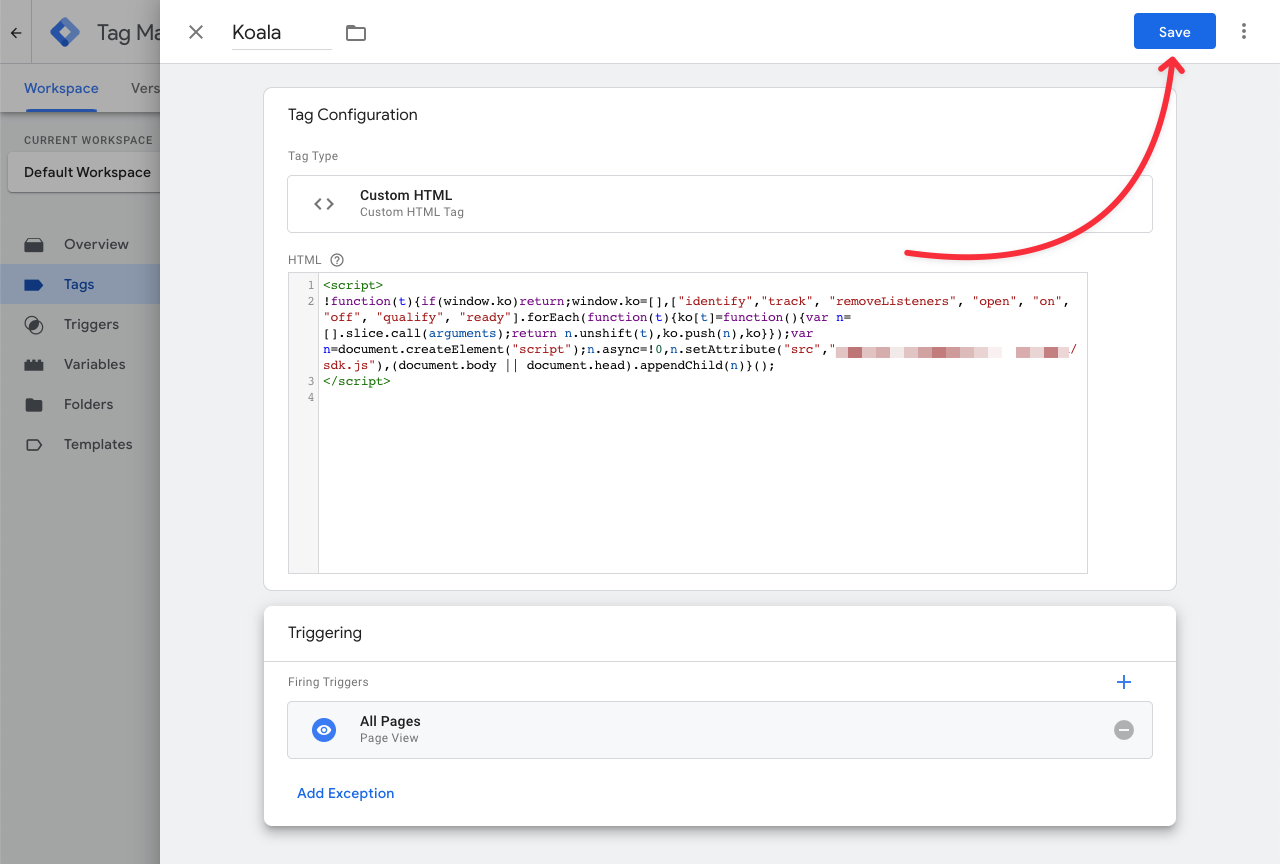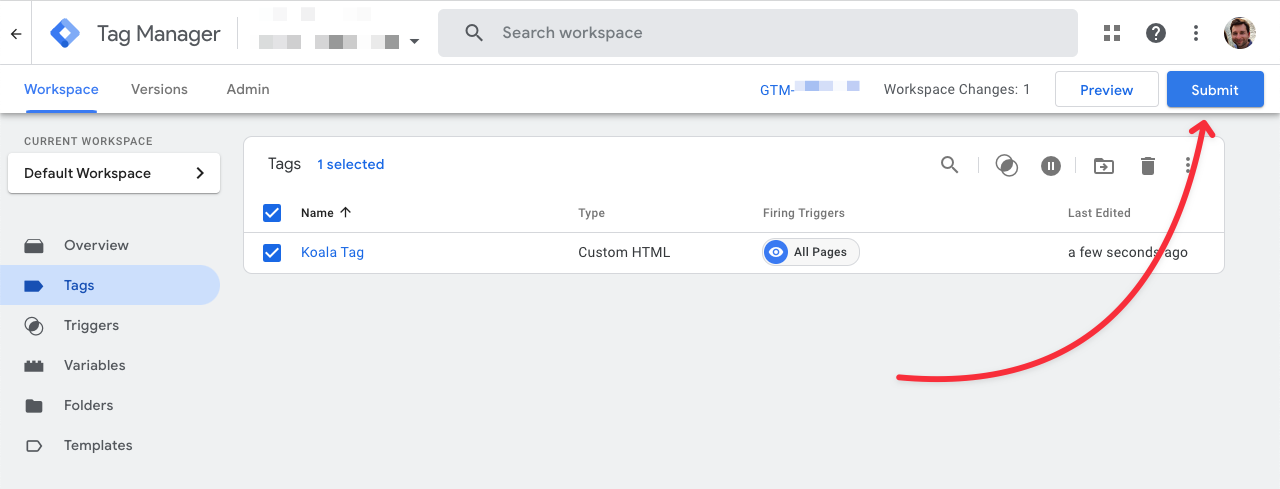While Koala can be added to your website with Google Tag Manager (GTM), you
may want to directly embed the JavaScript snippet
because GTM is commonly disabled by ad blockers.
Step 1: Navigate to the “Tags” section of your GTM account, and click “New” to create a new tag:
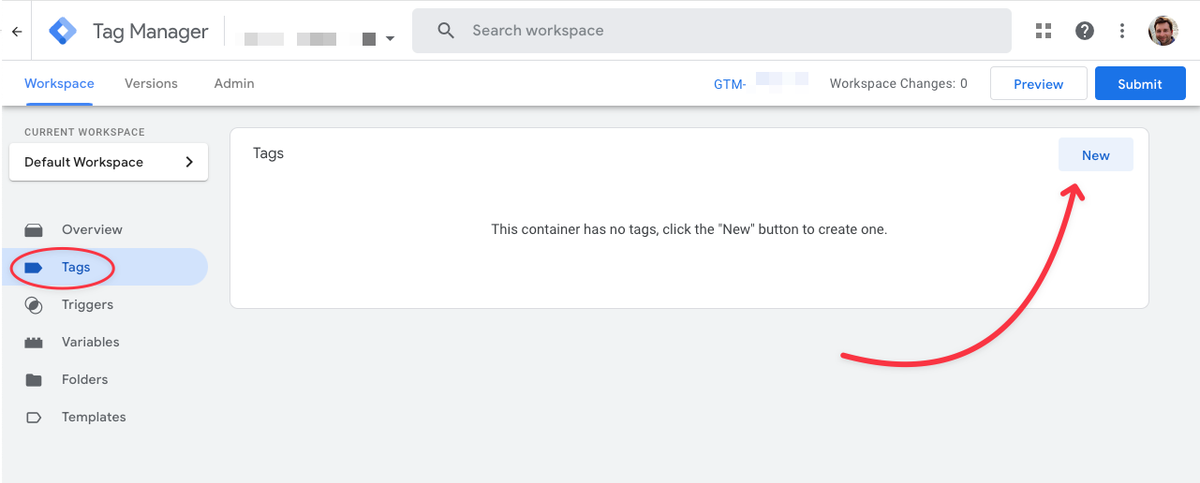
Step 2: Give your tag a name, like “Koala”, then edit the Tag configuration:
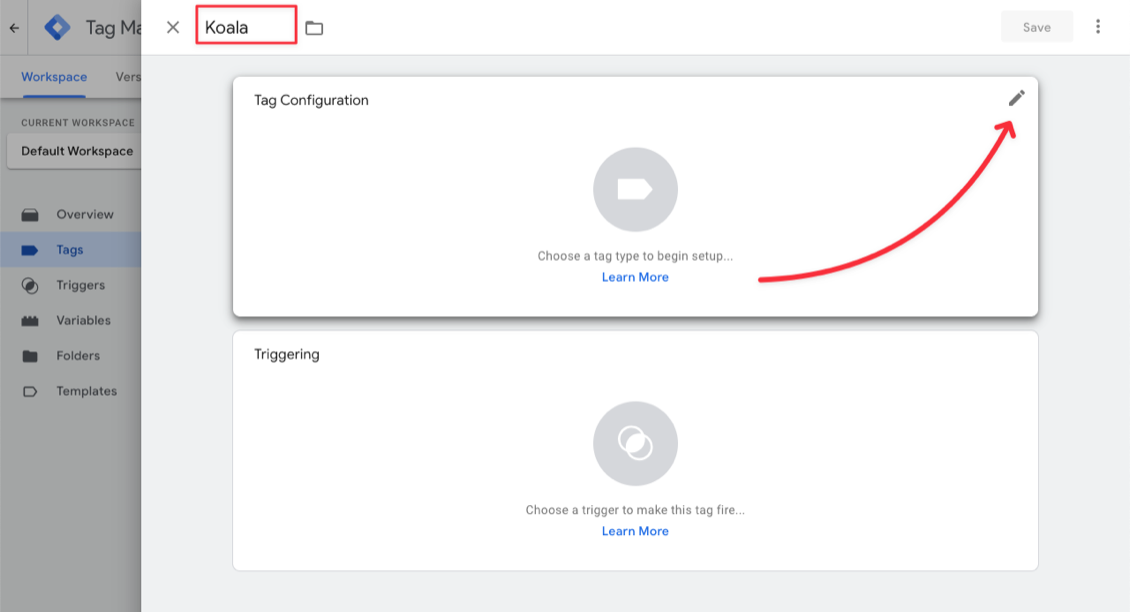 Next, search for “HTML” and select “Custom HTML” as the tag type:
Next, search for “HTML” and select “Custom HTML” as the tag type:
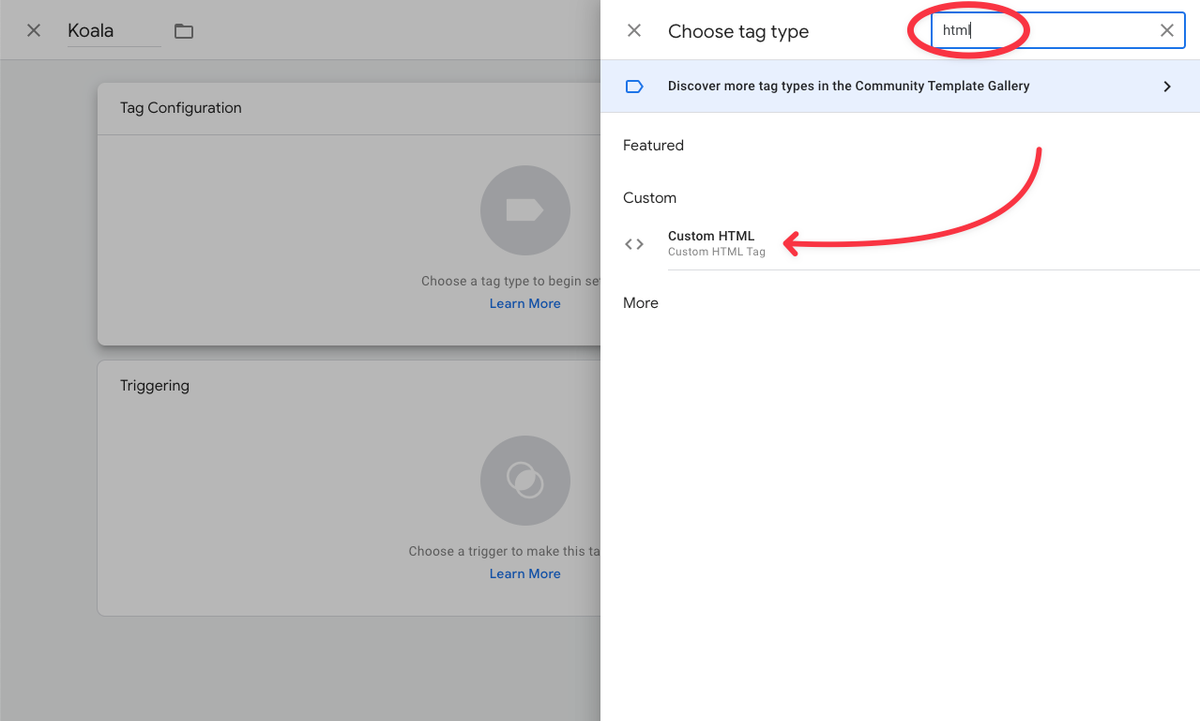
Step 4: Click in the “HTML” text box and paste the script tag from your project settings in Koala:
You can read instructions on where to find your project’s snippet in the quick start guide.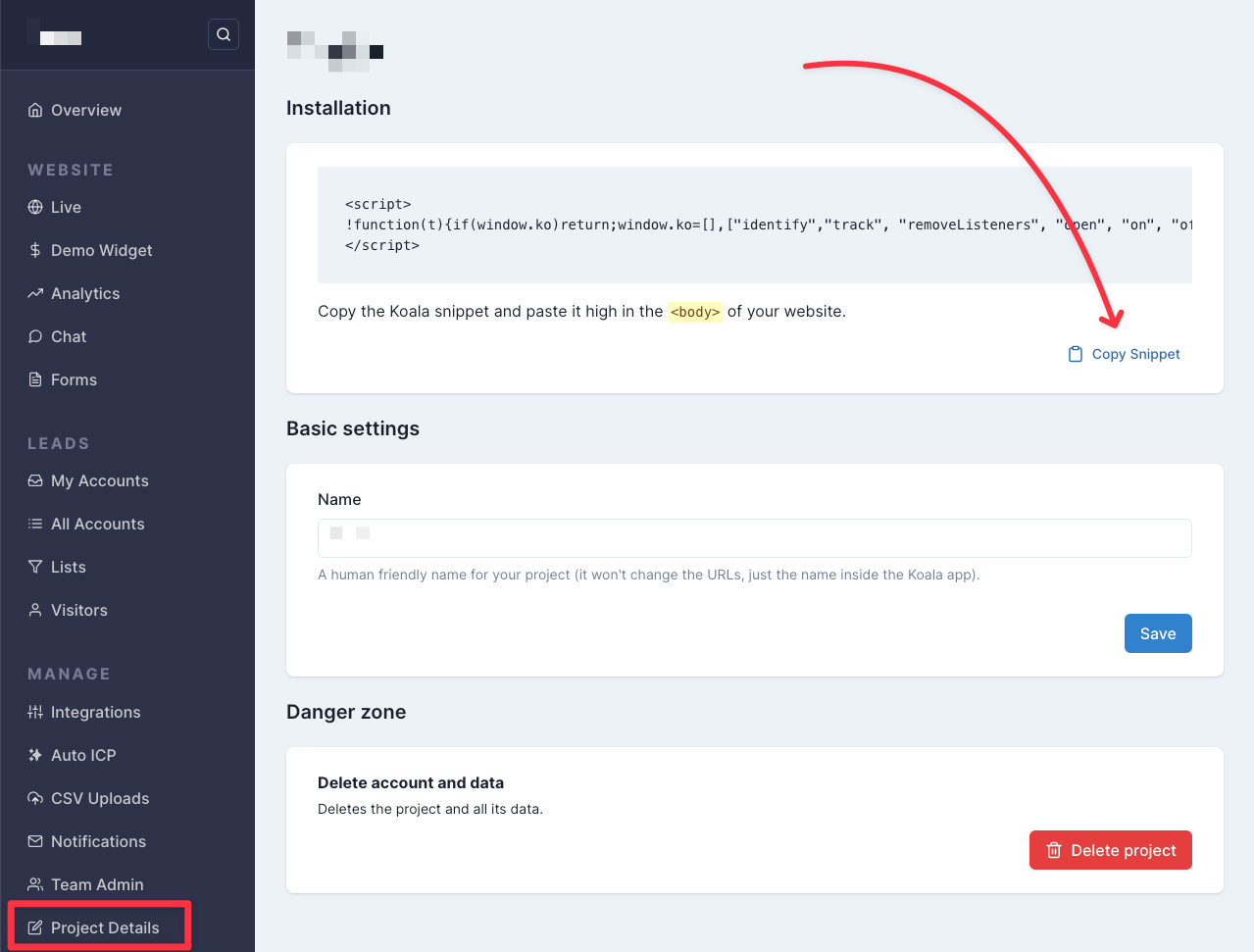
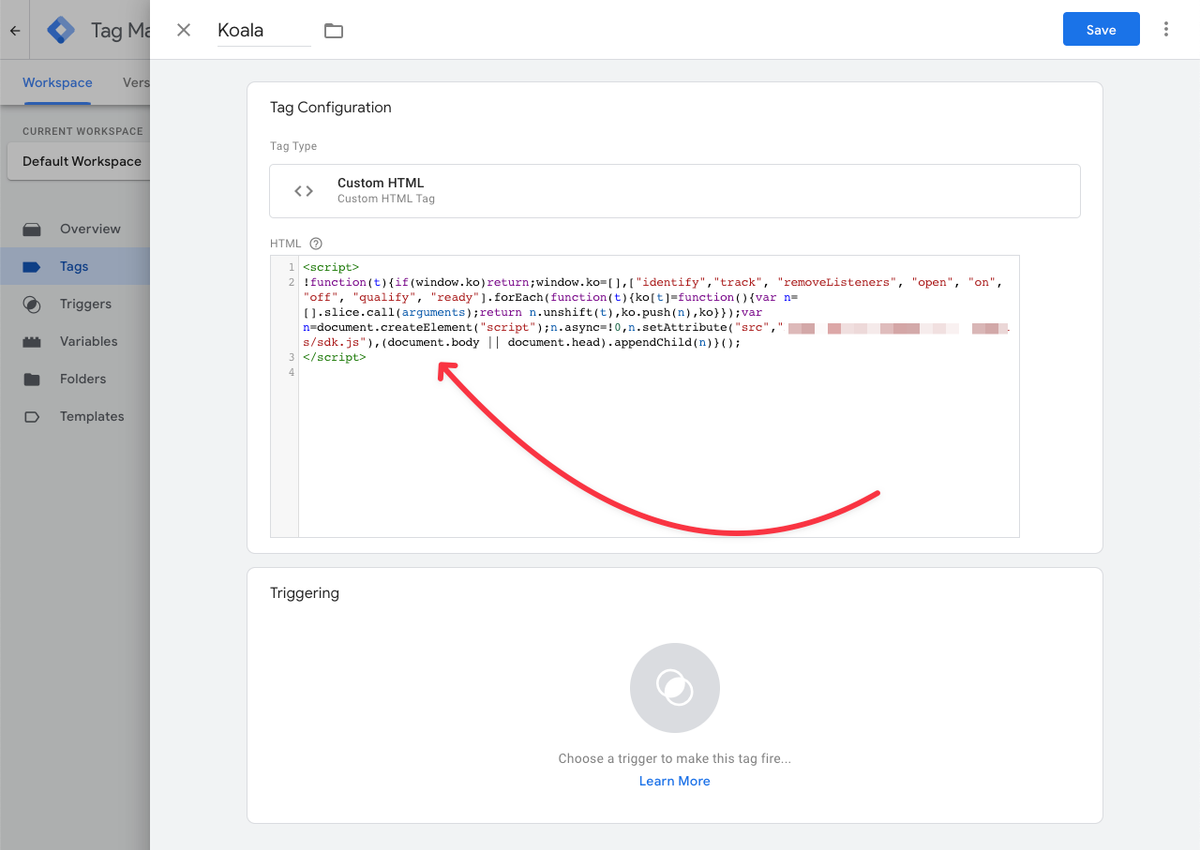
Step 5: Now add a trigger for “All Pages: Page View”:
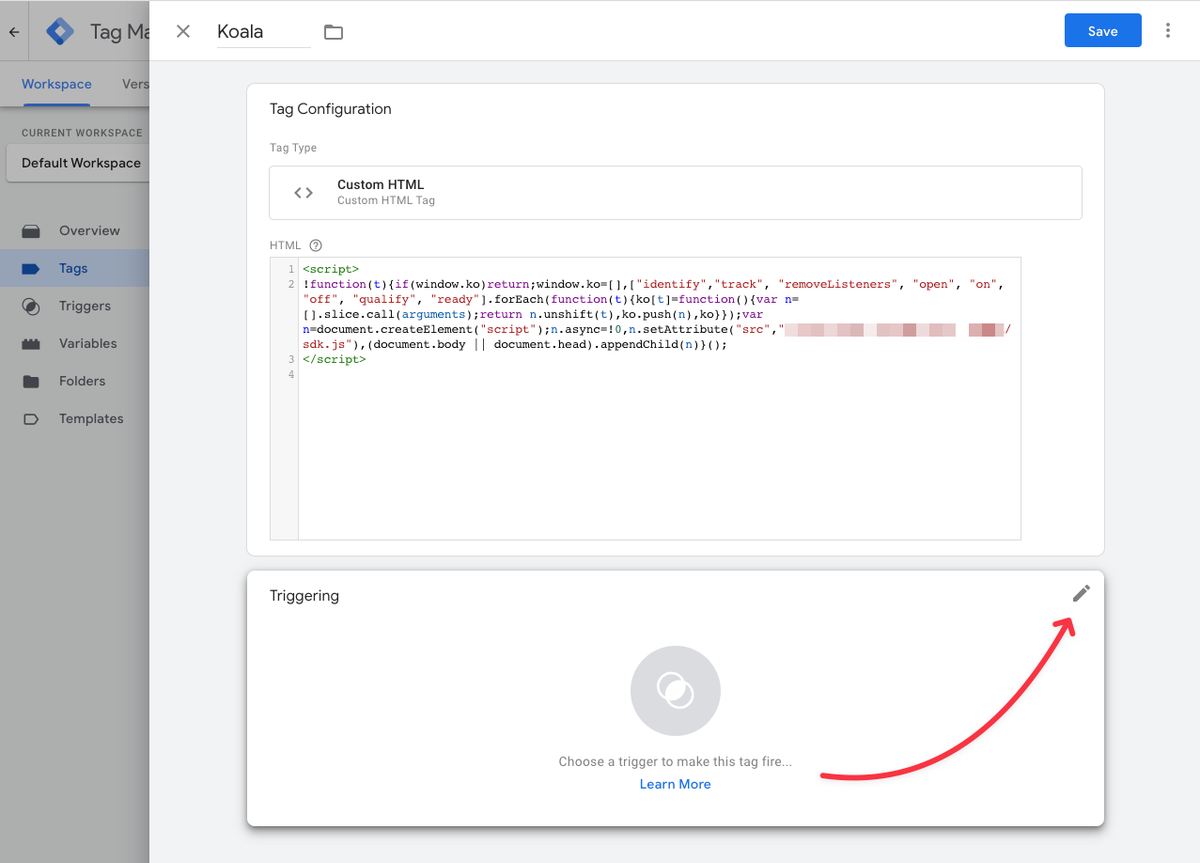
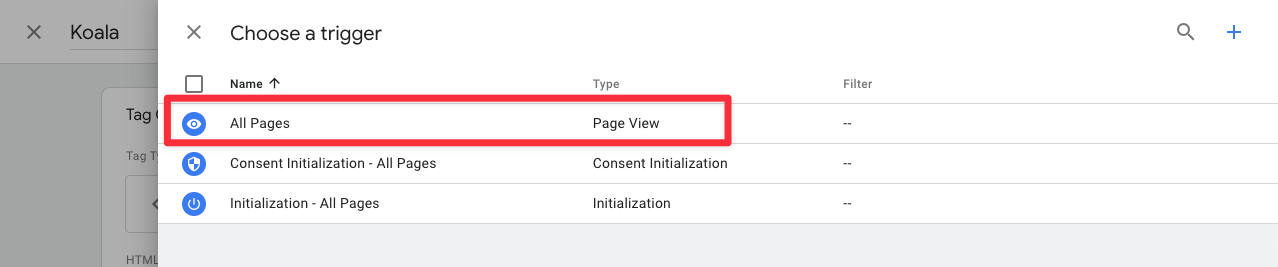
Step 6: Next, click “Save” and Publish your changes: