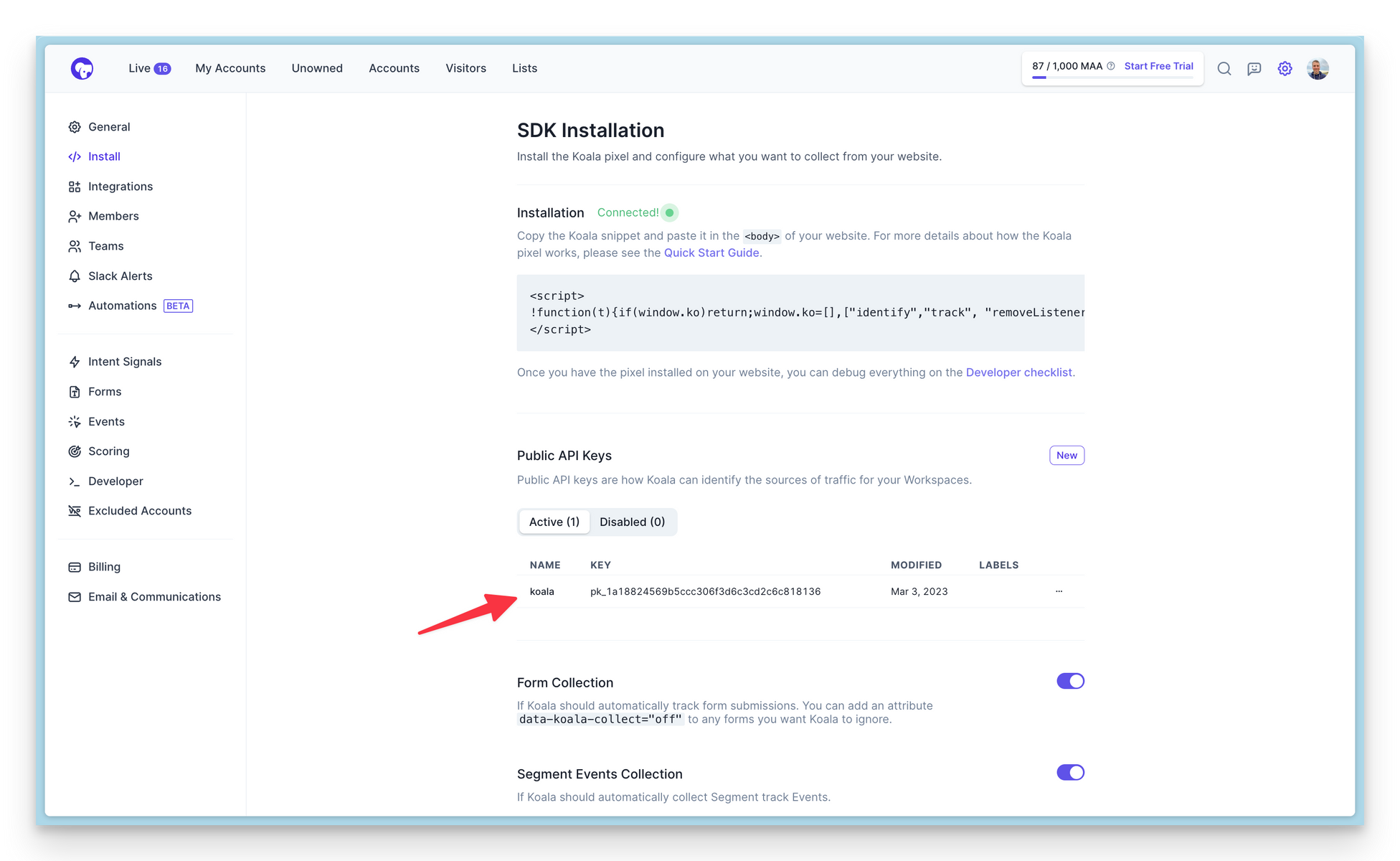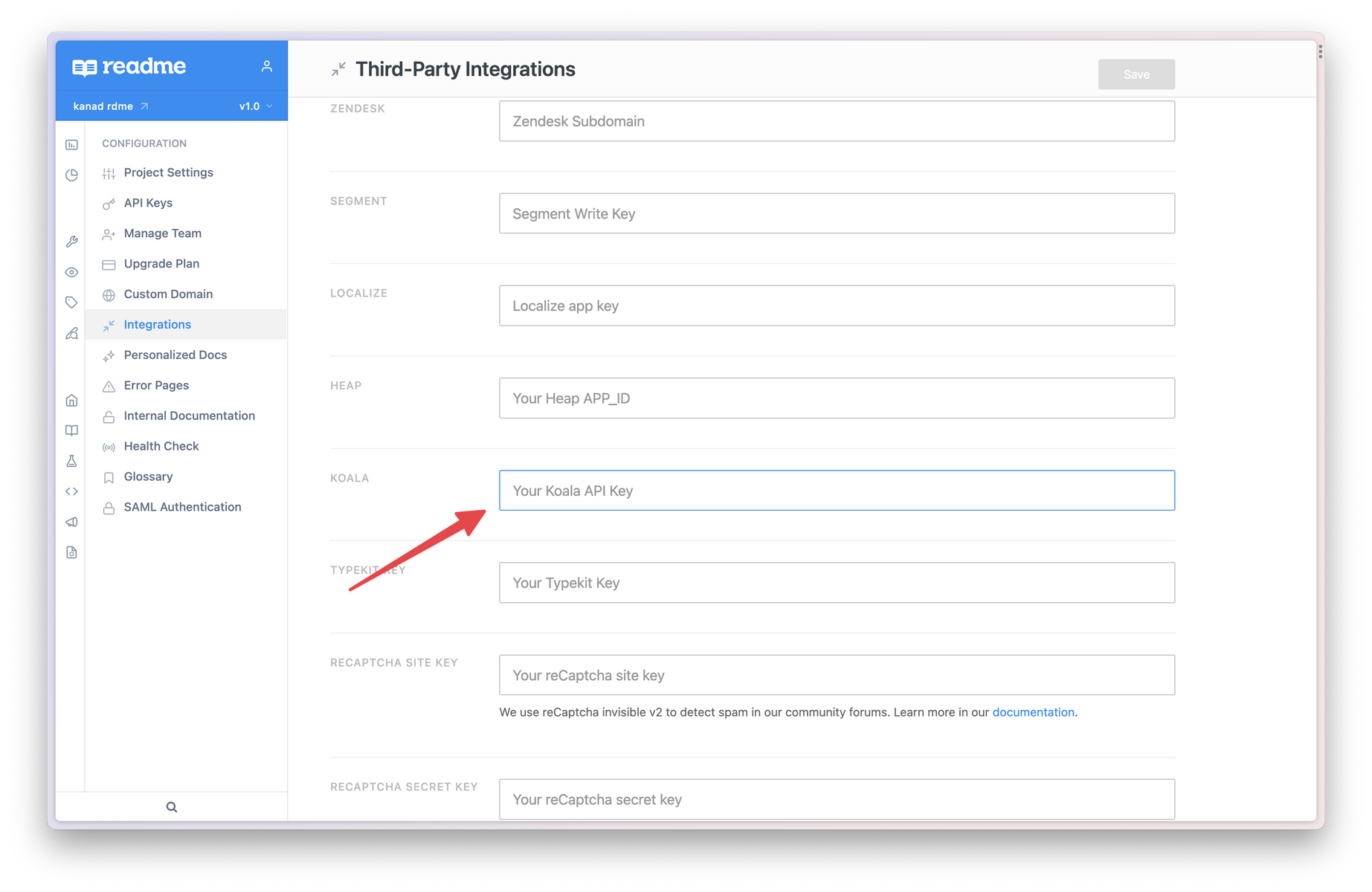Installation
Step 1
Find your Public API Key here: https://app.getkoala.com/goto/settings/install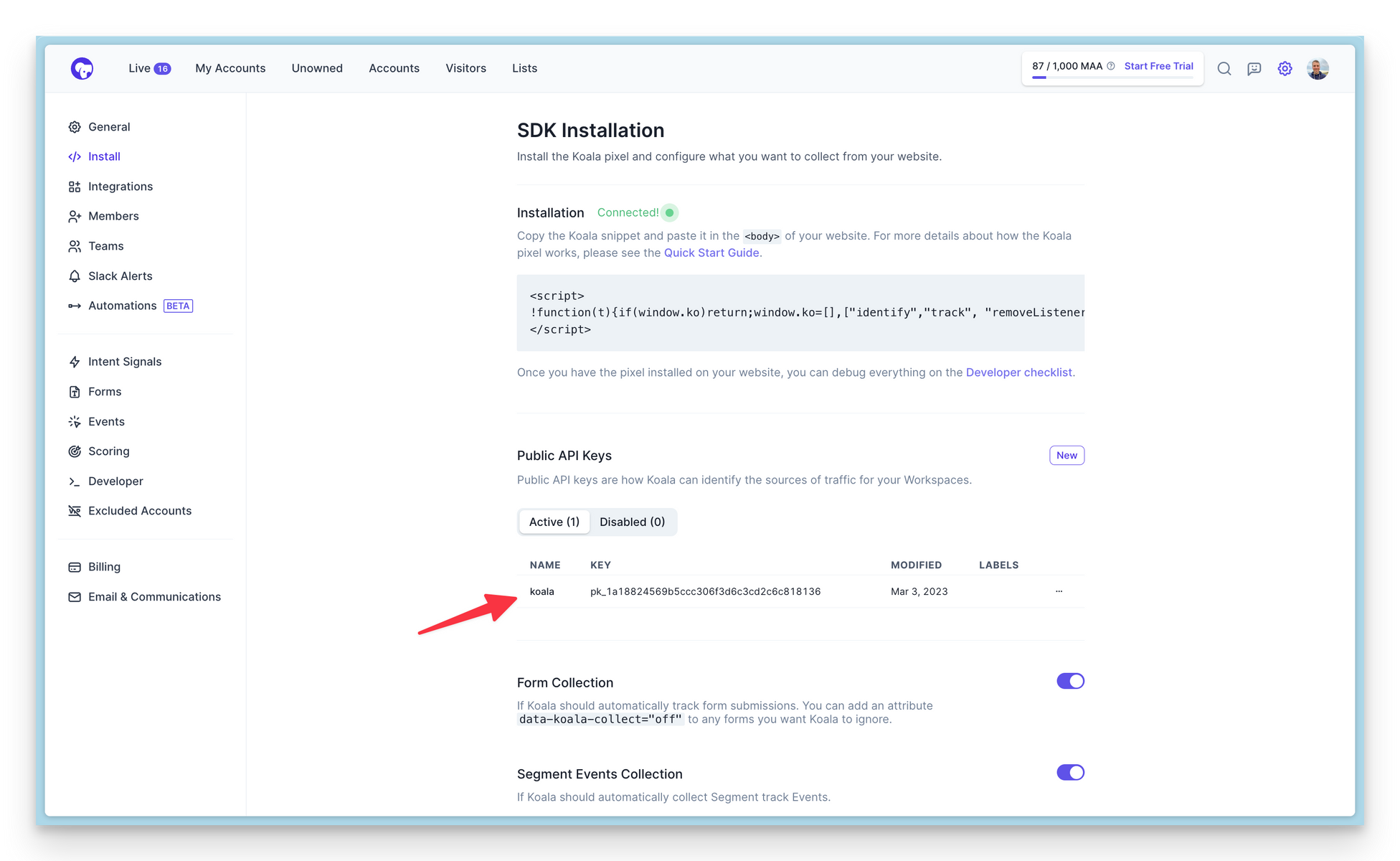
Step 2
Navigate to the Integrations settings in the ReadMe dashboard, paste in your Koala API key, and click Save.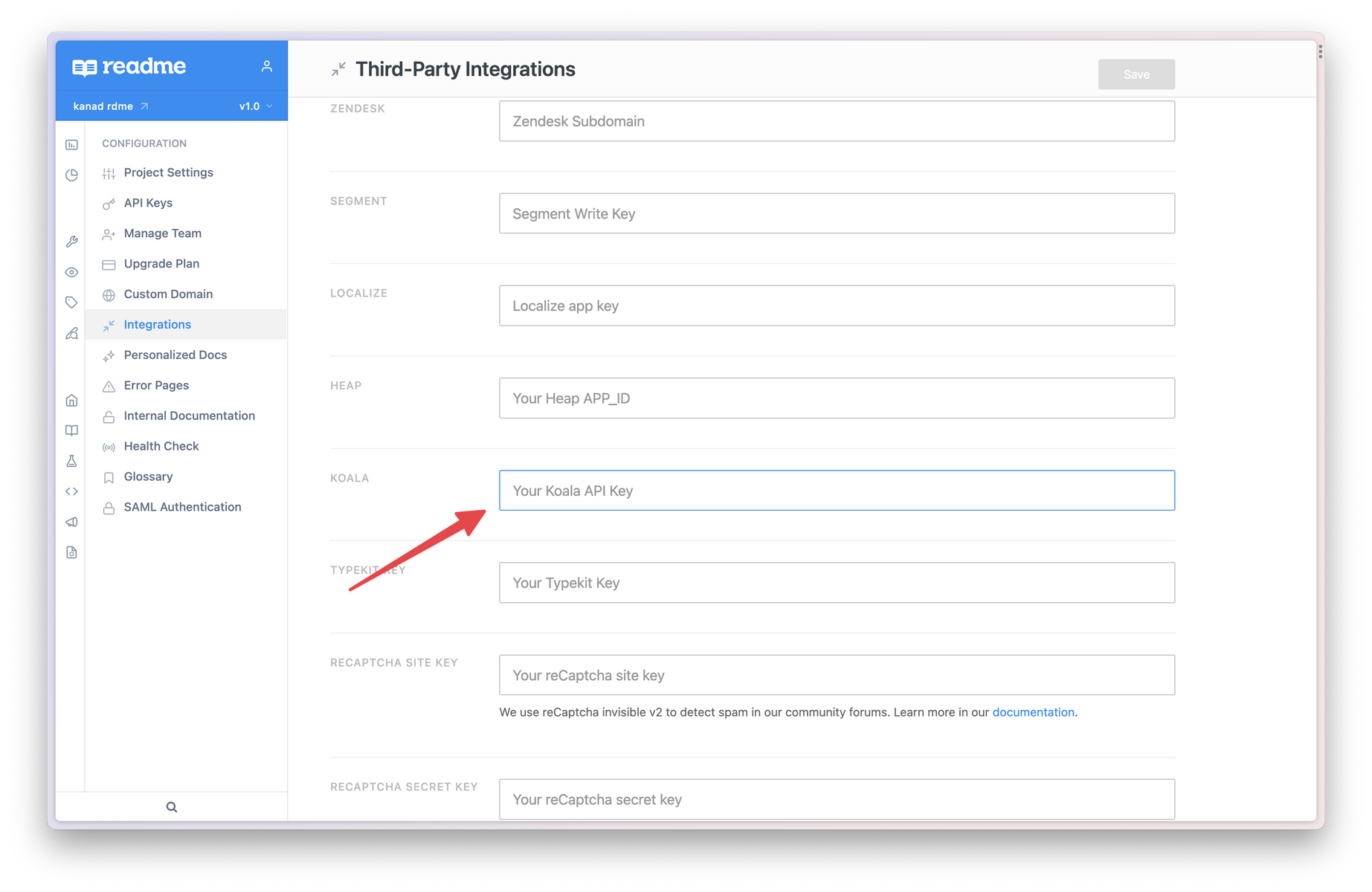
Capture intent signals coming from your ReadMe technical docs.