Anatomy of an intent signal
Before we dig into our suggestions, we want to give you a bit of technical foundation for what is actually happening with an intent signal. Here is what is happening:- a prospect or customer takes some action on your marketing site, blog, or technical docs
- Koala asks: does this action “match” an intent signal that has been configured?
- if yes: deliver that notification to the correct rep
- if no: store the activity in the core platform, but don’t highlight it to the Sales team
Configuration
An intent signal based on a pageview typically consists of two things:- What URL(s) should trigger the intent signal?
- How much time spent on the page is needed?
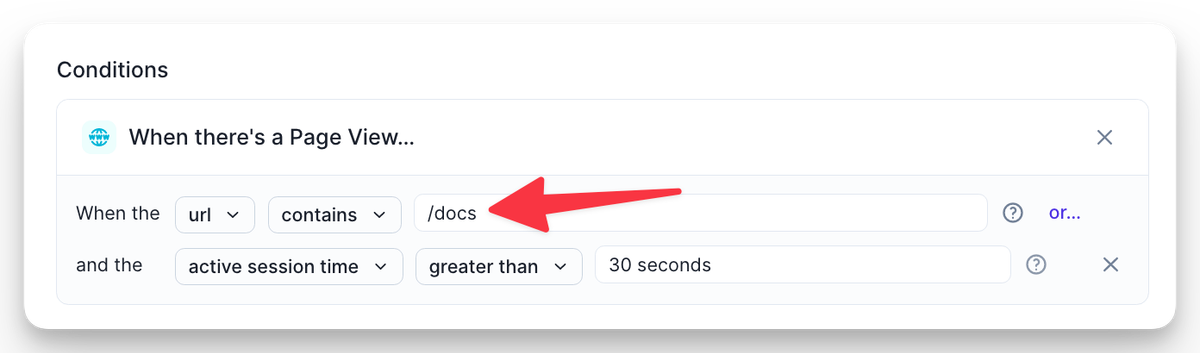 What the matching marketing page looks like
What the matching marketing page looks like
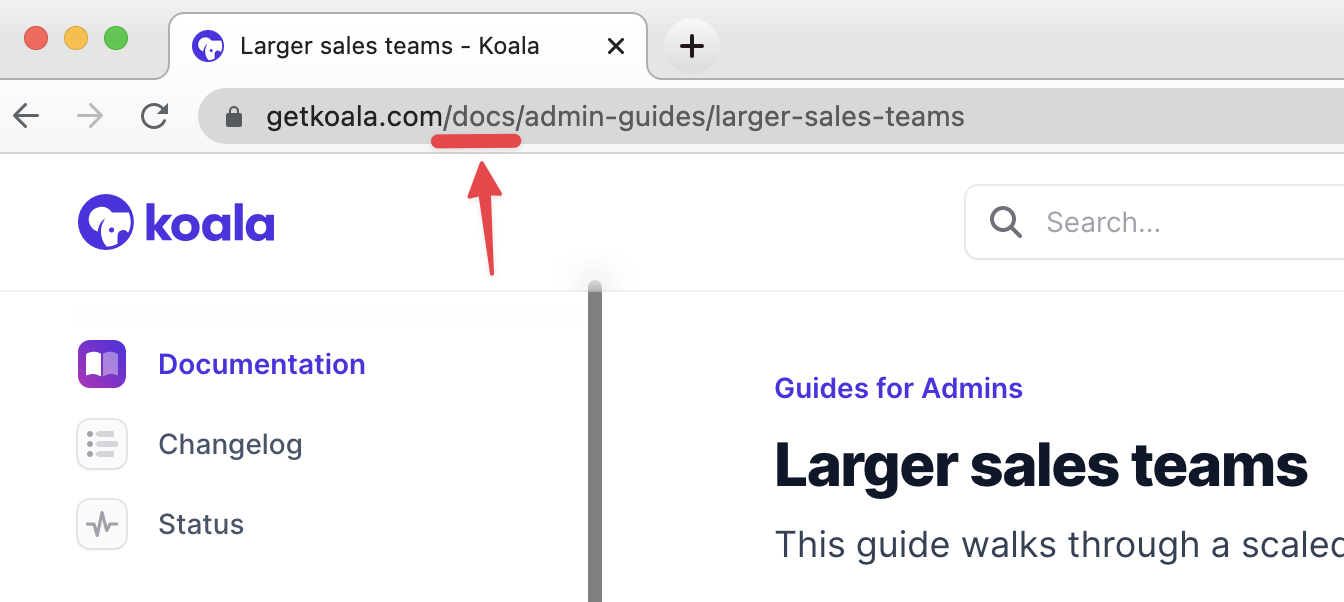 A note on timing
A note on timing
| Timing | What is it? | When to use? |
|---|---|---|
| 5+ seconds | short page view | Recommend making this minimum threshold for intent signals |
| 30+ seconds | short-form content | Good for 1-pager type content or shorter tech docs |
| 2+ minutes | long-form content | Good for longer blog posts or very long tech docs |
Recommended first intent signals
With that foundation established, let’s get into the playbook! For each of these intent signals, you’ll want to:- navigate to the page
- look at what the URL bar says
- encode the URL into the Koala builder (see screenshot above for an example)
- Why? This shows pretty explicit buying intent
- URL: URL contains
/pricingor/plans - Timing: session time
greater than 5 seconds
- Why? Someone researching you vs. a competitor is often a great sign that they are seriously evaluating a vendor
- URL: sometimes people have this on their blog, sometimes a dedicated landing page
- Timing: session time
greater than 5 seconds
- Why? This is some of the best intent; it shows that someone is fairly deep in the consideration process as they are consuming deeper technical material about your product. Some customers restrict docs to just pages covering Paid/Business/Enterprise features, which are some of the best intent signals you’ll find! A simple setup is suggested below, but you can restrict to particular docs pages if you’d like.
- URL: contains
/docsordocs.acmecorp.com - Timing: session time
greater than 30 seconds(orgreater than 2 minutes, depending on the length of your docs)
- Why? A full content read shows consideration
- URL: URL contains
/blog - Timing: session time
greater than 2 minutes
- Why? Reading a case study often shows someone making a business case internally
- URL: Look for URL commonalities on your case studies; no standard pattern here
- Timing: session time
greater than 30 seconds
- Why? Reading a product splash page often signifies that someone is digging deeper into how the product works and can be a good time for a Sales rep to offer a demo with a product expert
- URL: Look for URL commonalities on your case studies; no standard pattern here
- Timing: session time
greater than 30 seconds
- Why? Reading a solution splash page often signifies that someone is looking for a top-to-bottom solution (and tends to be an indicator of a bit more of a sales-led buying journey)
- URL: Look for URL commonalities on your case studies; no standard pattern here
- Timing: session time
greater than 30 seconds

