What is a Slack Alert?
A Slack Alert sends one or more Intent Signals to a Slack channel. Each channel can also have an Audience as a filter, so that only updates about certain sets of visitors or accounts go to that Slack channel.What do the Slack messages reps receive look like?
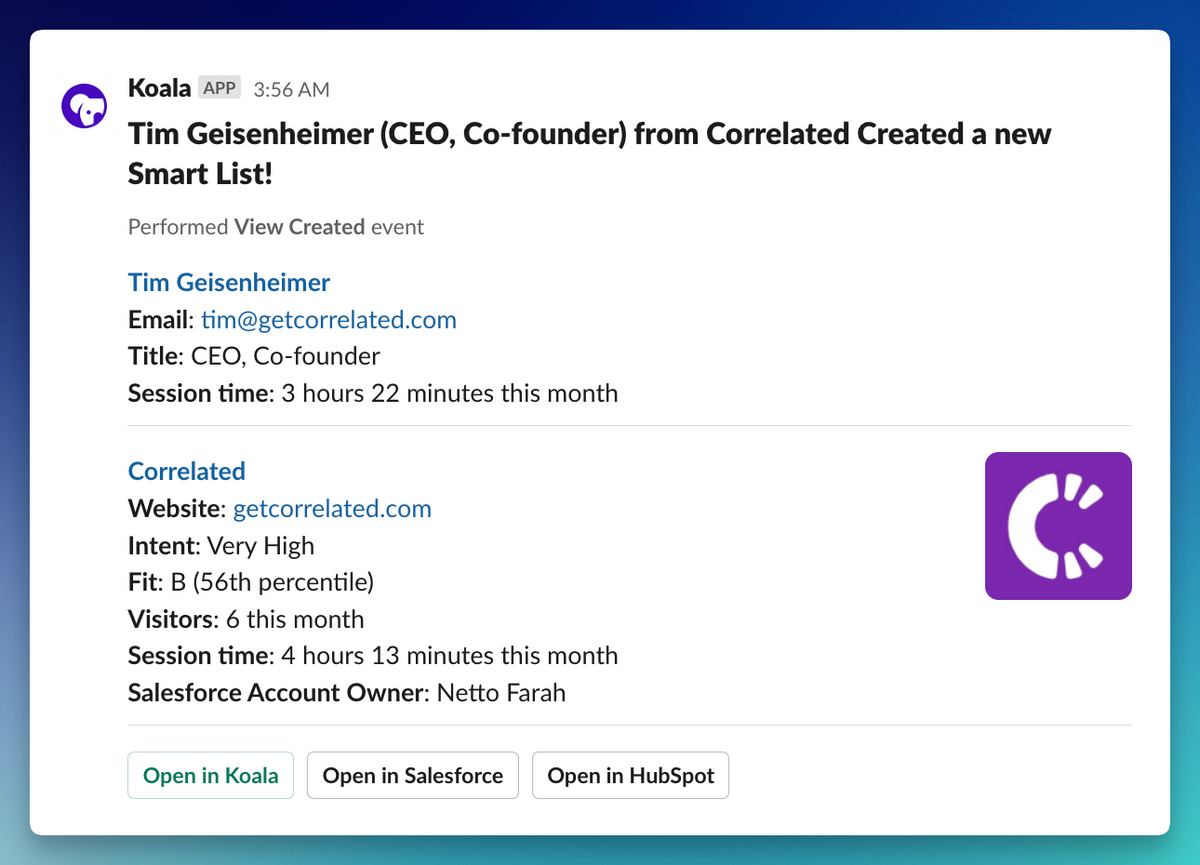 Note: there is quite a bit of message customizability, but the above is a “default” template.
Note: there is quite a bit of message customizability, but the above is a “default” template.
How do I create, edit, and delete Slack Alerts?
In order to use Slack Alerts, you’ll first need to connect your Slack workspace to Koala. Read more about the Slack integration.
Intent Signal home
https://app.getkoala.com/goto/signalsCreate an Intent Signal
…by clicking “New Intent Signal” in the upper right.Read/Edit an Intent Signal
…by clicking on the Intent Signal in the middle.Delete an Intent Signal
…by clicking the... menu within an Intent Signal.
