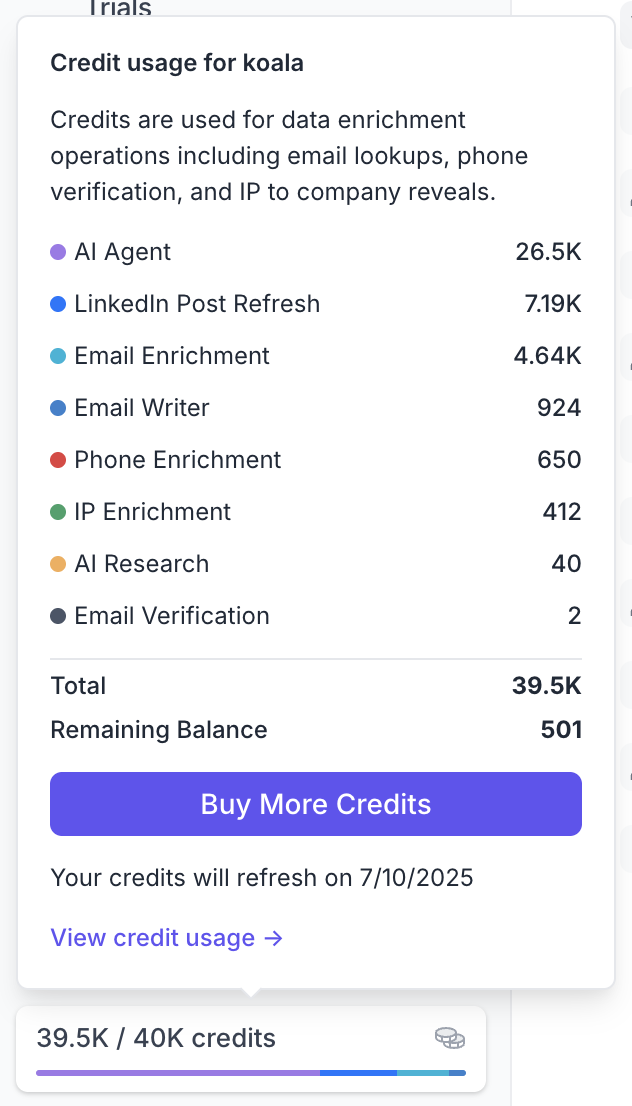Skip to main contentCredit Consumption & Usage
Which specific actions now consume credits? How many credits does each action consume?
The following operations will consume credits at the following rates:
- IP Enrichment: 0.1 credits
- Waterfall Email Enrichment: 2 credits
- Waterfall Phone Number Enrichment: 4 credits
- AI Research/Qualification: Price varies
- Koala Coach: Price varies
Can I still use Koala for IP reveal and Slack alerts, without consuming credits?
You can still use Koala as you always have. Every paid account comes with credits and your IP reveal operations cost 0.1 credits each, which means you’ll have plenty of credits even on the entry paid plans. Triggering Slack Alerts or Webhook automations doesn’t cost any credits.
Can I see exactly how many credits I’ve used and for what?
Yes, the lower left of the UI has a credit overview, with a detailed breakdown of credit spend.
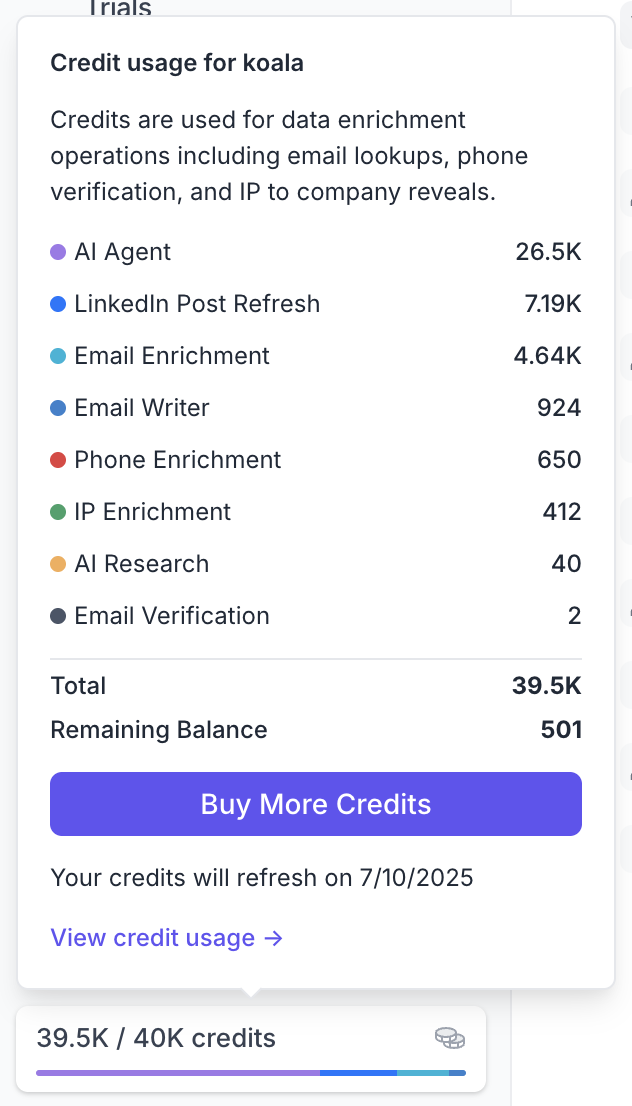
What happens when I run out of credits mid-month?
You won’t be able to do enrichment actions and your automations will pause until the credits refresh at the beginning of your next billing cycle. You can also purchase additional credits in a manual or automated way.
How do monthly plan credits differ from purchased credits?
Subscription credits automatically renew alongside the subscription but do not roll over. Add-on credits expire 1 year from the purchase date.
Integration & Workflow
There’s no global setting to turn off waterfall enrichment entirely. However, Koala will only show it in cases where your CRM is missing data.
Billing & Purchasing
Can I set up automatic top-ups with spending limits?
Yes, you can schedule automatic top-ups and apply spending limits on plays.
Control & Governance
How can I prevent my team from accidentally using expensive AI features?
The platform provides several cost protection measures:
- Automatic warnings appear before expensive operations, with cost estimates shown during automation setup
- Budget limits can be set at the Play level (daily or total spending caps) to prevent runaway costs
Best practices: Review cost estimates before launching automations, start with small test runs, and monitor usage patterns regularly to identify unexpectedly expensive operations.
How do I audit who is using credits and for what?
Your billing page has a detailed logs of how your credits are being consumed.
Who gets notified when we’re running low on credits?
All admins on the workspace will be notified when you’re running low on credits.