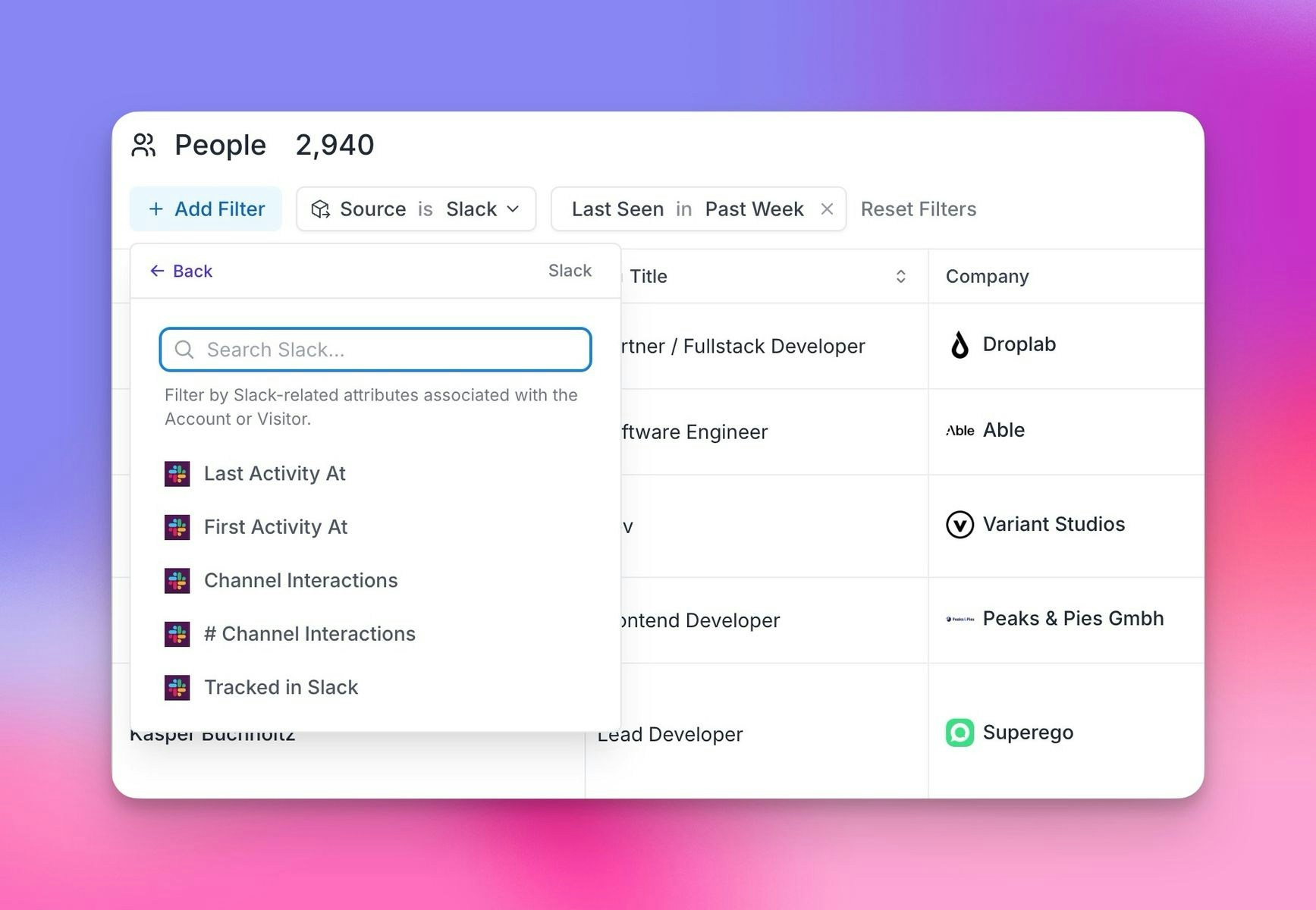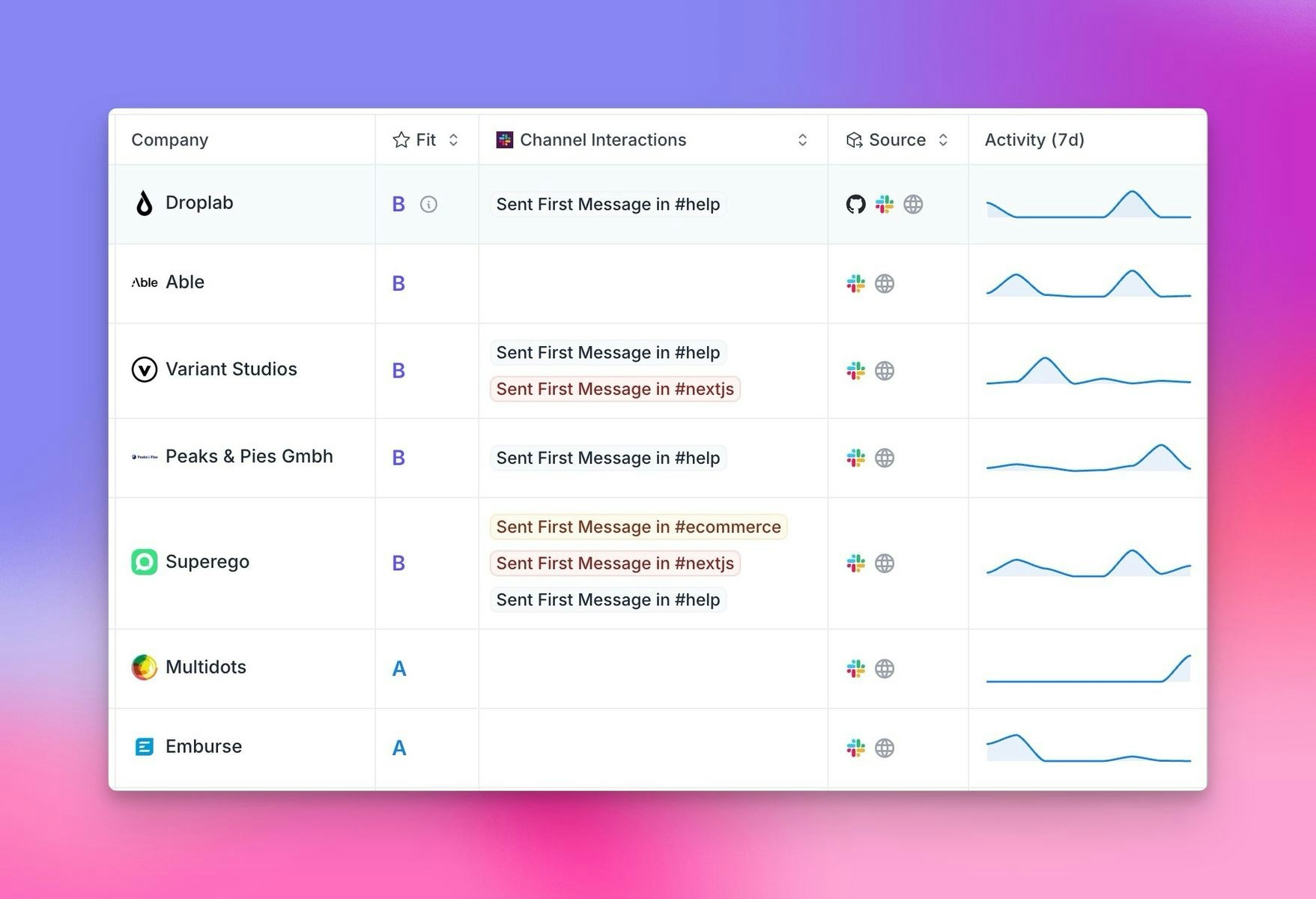Connecting your Slack Community Workspace
- Go to the Slack Community app page in Koala.
- Click Connect Slack.
- Select the Channels you want to track in Koala.
- Choose which Signals you want to track.
Using Slack Community data in the Koala App
You can use Slack Community data in the Koala app to create lists, alerts, and more. A newSources filter will appear in the top left of your lists, allowing you to filter by Slack Community.
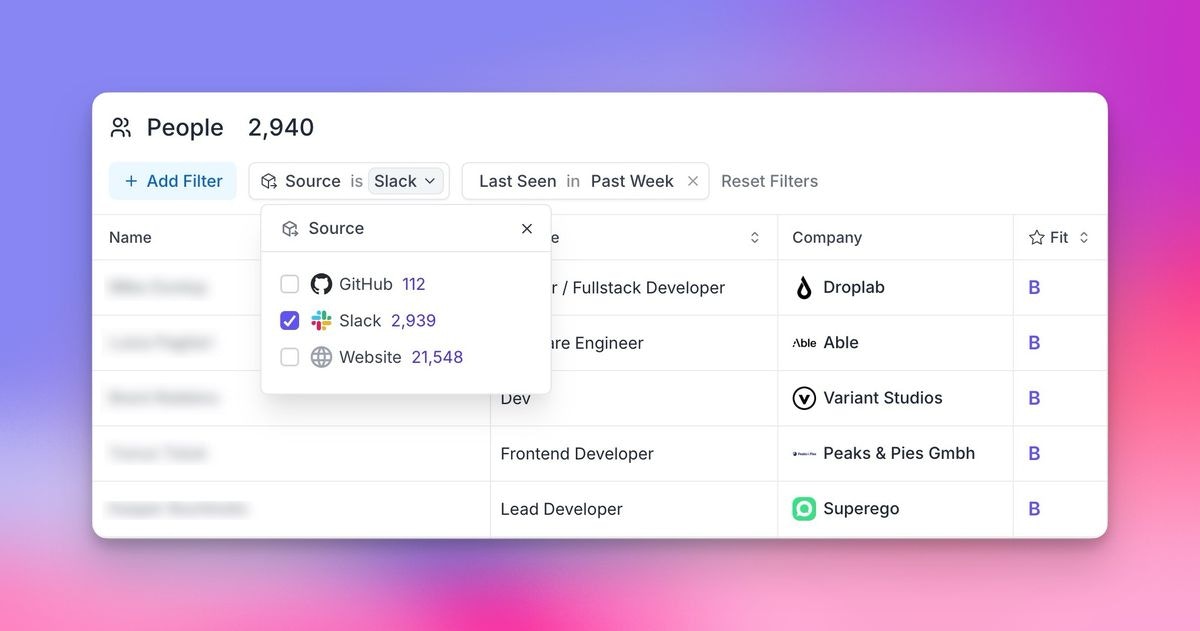
Slack Community section will appear in your filters menu, allowing you to view and filter Slack Community data.