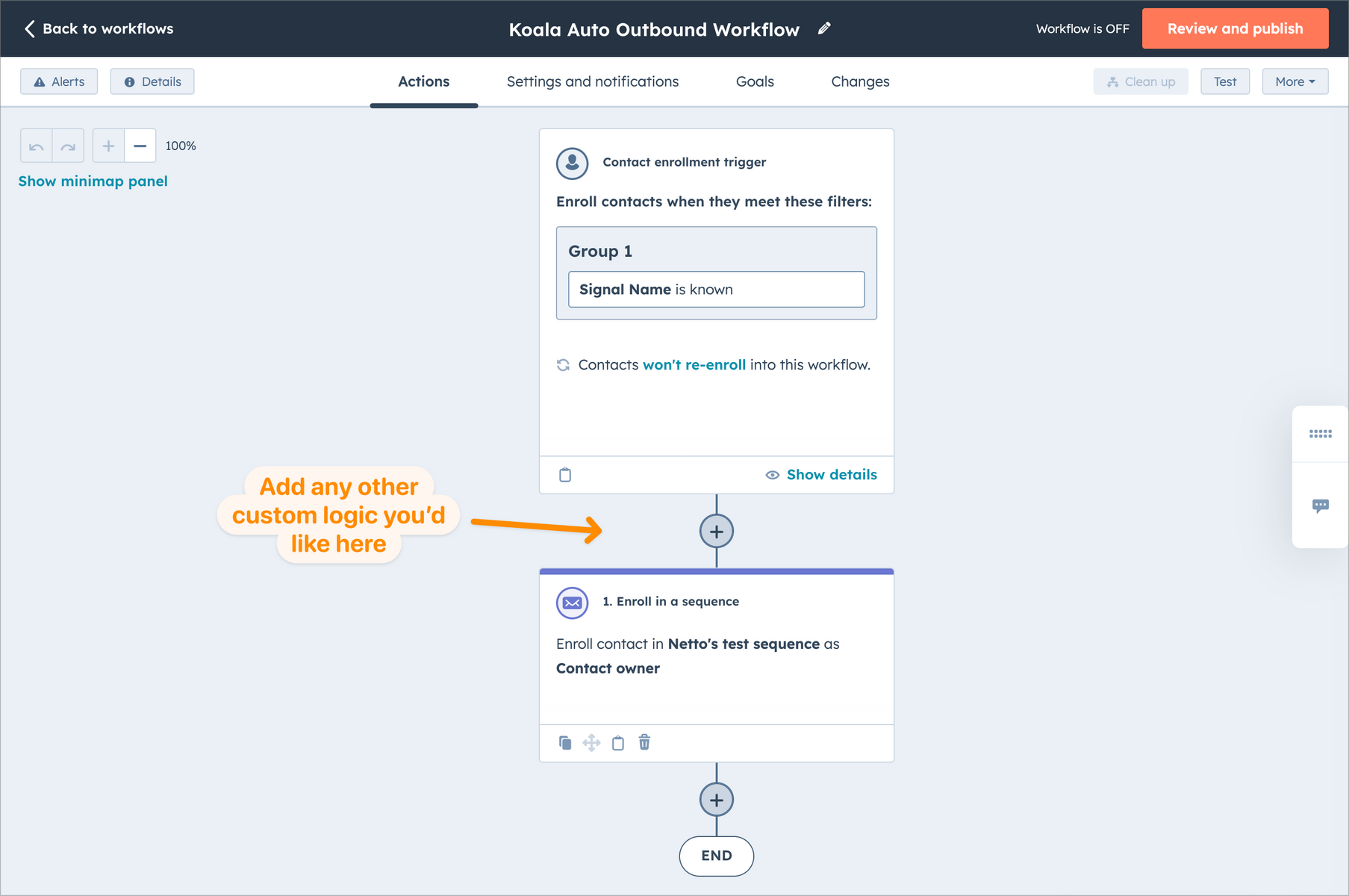Recommended Setup
The recommended setup for HubSpot includes triggering Workflows that will enroll Contacts in a Sequence based on changes to properties in the Contact record.Tagging Contact Records
The HubSpot destination allows you to tag the Intent Signal performed by the prospect directly in a Contact record in HubSpot. Koala will look up the Contact by email, and then update the record or create a new one with the fields you choose to map between Koala and Hubspot. We recommend that you map all Intent Signal fields to custom fields in your Hubspot record. This mapping should enable you to reference the most recent Intent Signal performed by the prospect.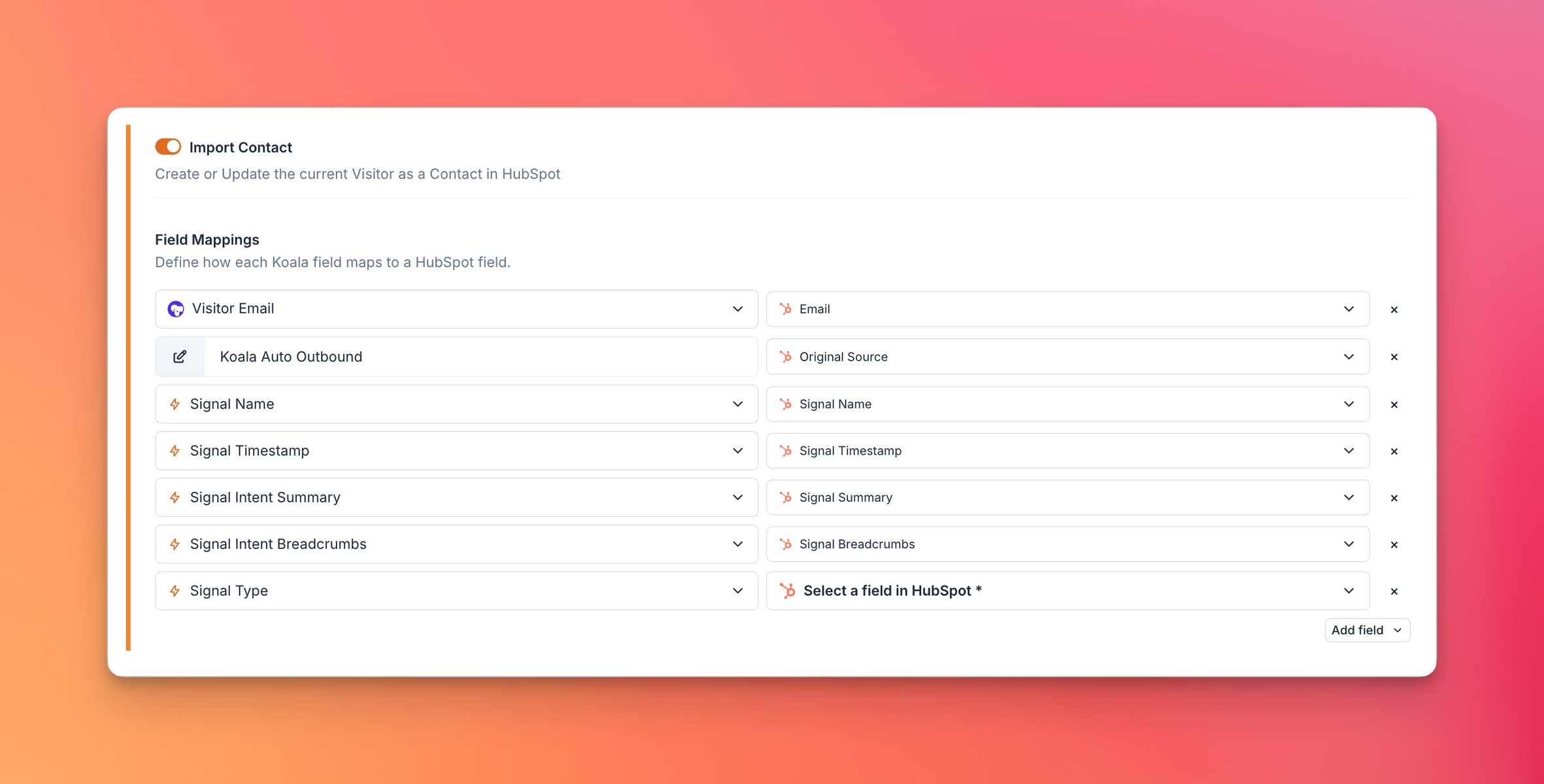
Optional: Importing Company Records
Similarly to Contact importing, you can choose to automatically map Intent Signal fields into a Company record. You can follow the same steps as above, to update or create a new Company when a new Prospect is eligible for Auto Outbound.Enrolling the prospect in a Sequence
Now that you have a tagged Contact record in your HubSpot, you can now create a Workflow that will automatically enroll the Contact in a Sequence using the Intent Signal data.- Select your Create a Workflow in HubSpot
- Set the Contact Enrollment Trigger to
Signal Name(or any of the properties you mapped) toIs Known- This will enable your Workflow to trigger any time Koala tags a new Contact via Auto Outbound
- Select a Sequence to enroll the Contact
- [Bonus]: We recommend that you customize your setup to include multiple Sequences based on the
Signal Nameproperty, in order to increase relevancy of your messaging.