Enabling Webhooks
- Paste the URL to your Webhook in the input field
- Koala will start sending data into your webhook when a new prospect is eligible for Auto Outbound
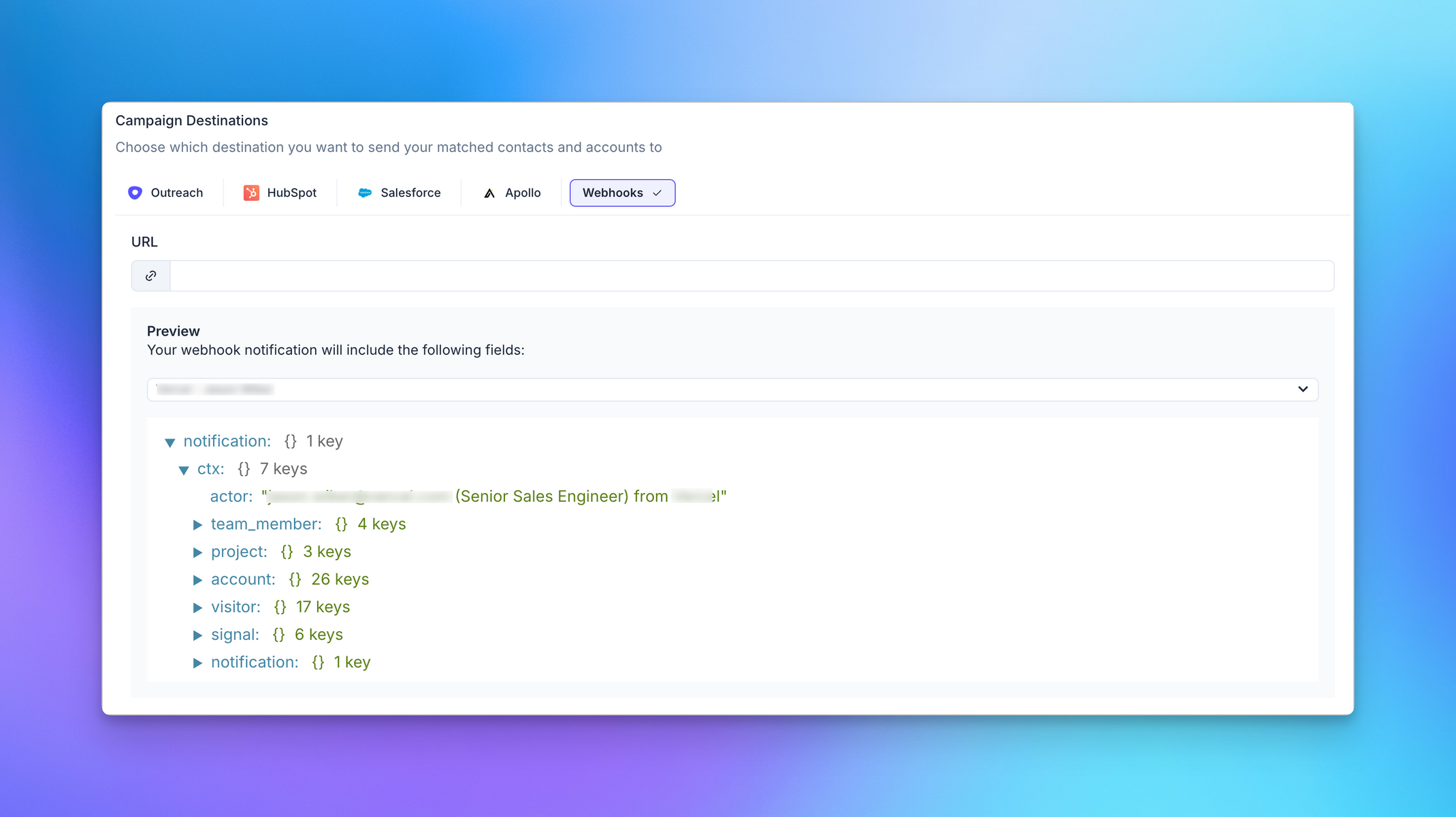
Testing your Webhook
You can use the Audience Preview card on the right side of the screen to see eligible users for your Audience.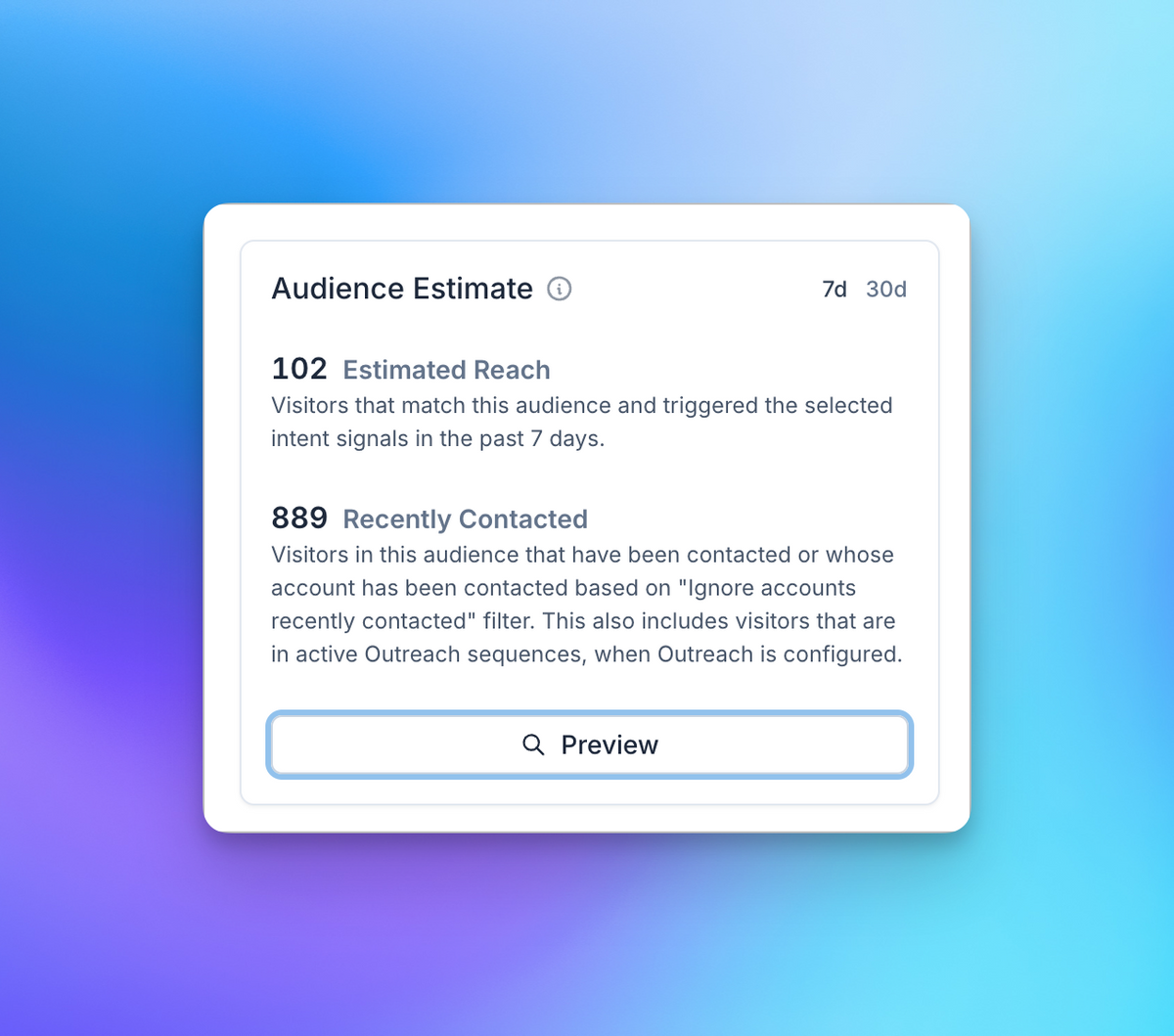 After you hit Preview, select one of the users from the list and hit
After you hit Preview, select one of the users from the list and hit Send Test
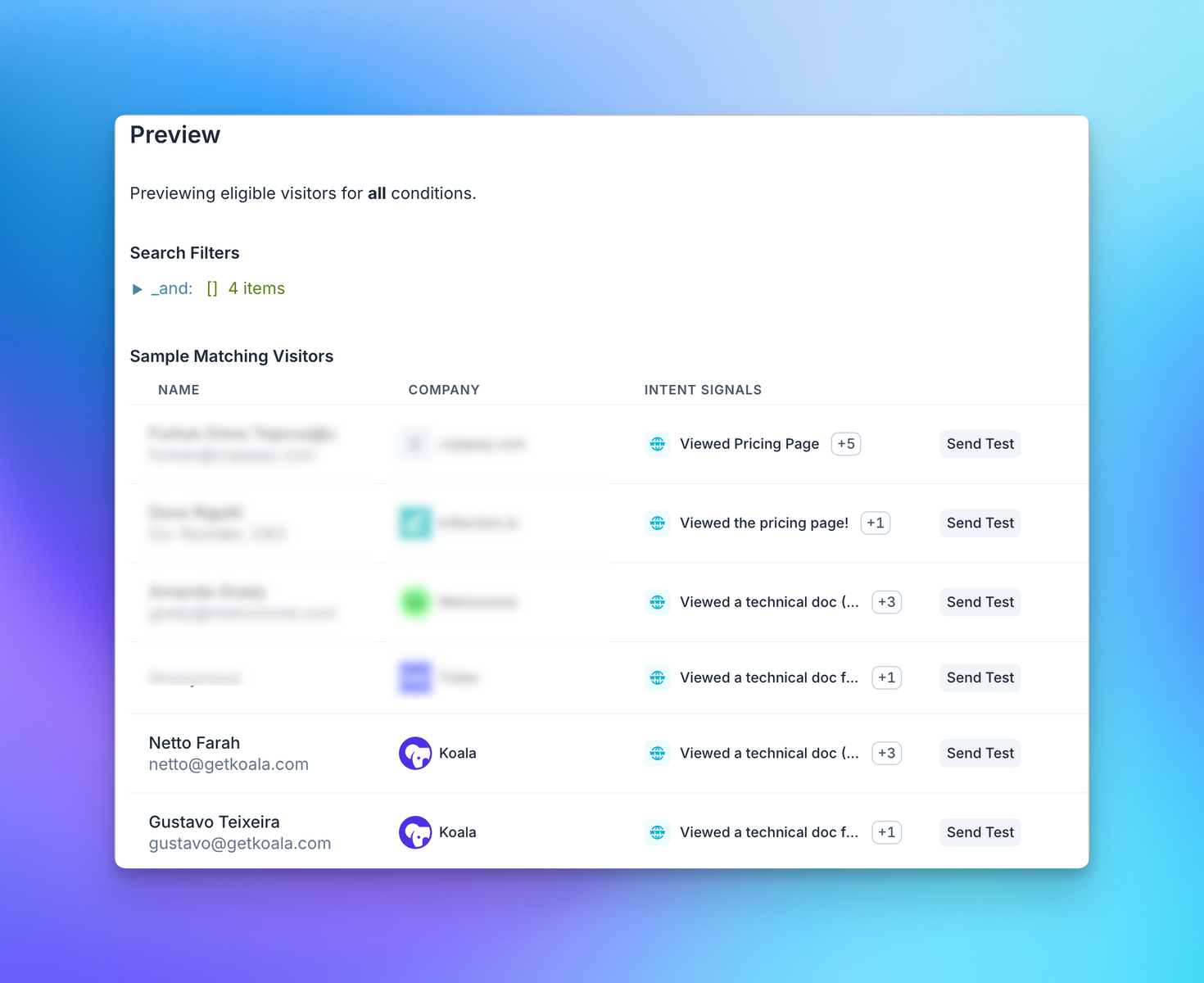 A message should show up in your destination containing the Account, Intent Signal, and Visitor that triggered
the Intent Signal.
A message should show up in your destination containing the Account, Intent Signal, and Visitor that triggered
the Intent Signal.
