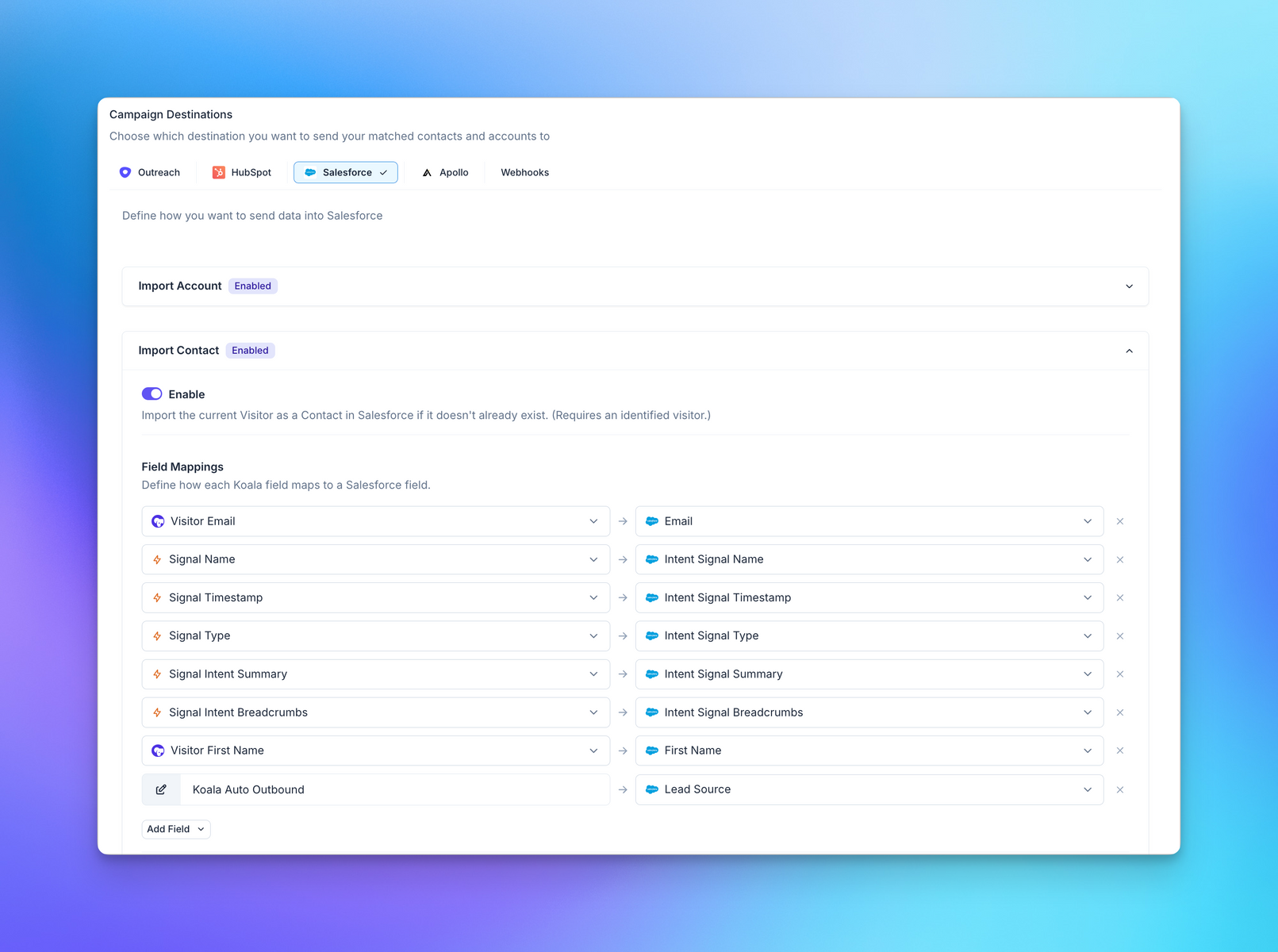Recommended Setup
The recommended setup for Auto Outbound in Salesforce includes two steps: Updating any records about the Prospect, and enrolling them into a Campaign. You can choose to do both, or only tag specific fields in an object.Enrolling the prospect in a Campaign
Similar to other Auto Outbound destinations, the Salesforce destination allows you to map specific Intent Signals to specific Campaigns in Salesforce. This allows you keep track of the performance of individual signals, as well as give you more control on how you want to activate Intent Data in your CRM.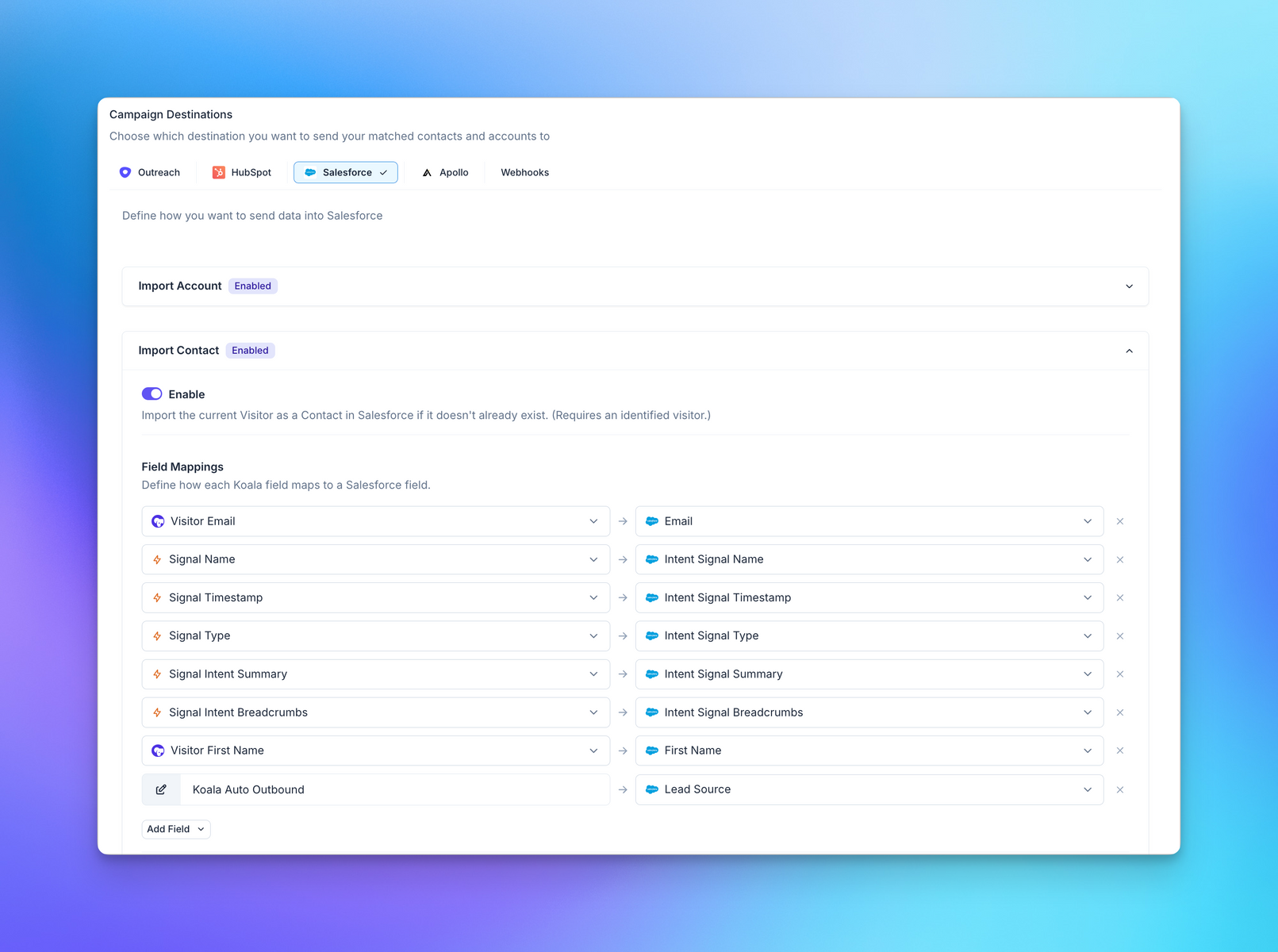
Importing Contact and Lead Records
The Salesforce destination allows you to tag the Intent Signal performed by the prospect directly in a Lead or Contact record in Salesforce. Koala will look up the Contact or Lead by email, and then update the record or create a new one with the fields you choose to map between Koala and Salesforce. We recommend that you map all Intent Signal fields to custom fields in your Salesforce object. This mapping should enable you to reference the most recent Intent Signal performed by the prospect.